Hello 
Is it possible to copy & paste or drag & drop or export & import the view „layout“ from one PP file to another?
If not, something you guys are considering!
Btw, great app! I love it.
Hello 
Is it possible to copy & paste or drag & drop or export & import the view „layout“ from one PP file to another?
If not, something you guys are considering!
Btw, great app! I love it.
What are you refering with „view layout“? The dashboard layouts (Export and import dashboards (Reports > Performance))?
Hey Sinetempore,
maybe it is this what you are asking for:
/Help/Preferences/General/Store GUI settings next to Portfolio Performance file
Have fun and stay healthy
Hi,
Sorry forgot to mention, in „Statement of Assets“ view.
Maybe, I look into this, did not know. Thanks.
So now, how do I import the .settings file into a new PP file? Does it work like that?
Hey Sinetempore,
no need to import settings. The settings file is stored as a separate file in the PP program folder. It does not need to be imported. With such a settings file being present PP opens all portfolios with those settings.
Hope this helps
Hi,
I am confused  see my screenshot attached: each .xml file has its own .settings file.
see my screenshot attached: each .xml file has its own .settings file.
What I am trying to do is to have the same .settings for all the .xml files in that folder. I would do all the tweaks in Test One.xml and all the new .xml files will have the same settings of Test One.xml.
Possible?
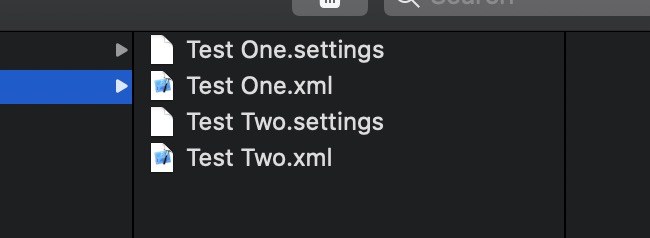
 please let me know…
please let me know…
If the layout is saved at an individual setting file, create a copy of your designated template and rename it to the target filename/new portfolio.