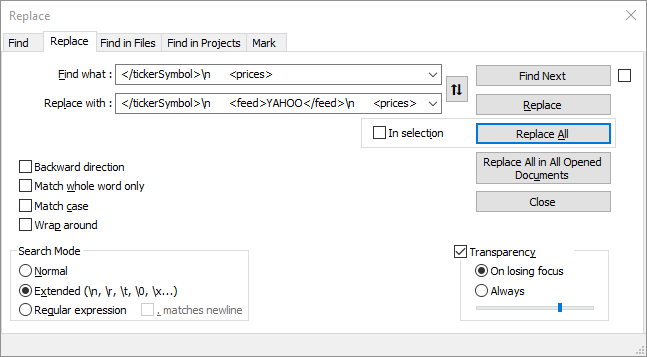Firstly, if you think that would be a useful feature I’d encourage you to add a supporting emoji on the issue in GitHub.
When the data file is updated it will look like the following:
<client>
<version>51</version>
<baseCurrency>AUD</baseCurrency>
<securities>
<security>
<uuid>831d8a3e-7025-4b0f-b6ca-3ef5bf727eb4</uuid>
<name>REA Group Ltd</name>
<currencyCode>AUD</currencyCode>
<tickerSymbol>REA.AX</tickerSymbol>
<feed>YAHOO</feed>
<prices>
Try this and let us know how it goes.
This is totally not supported so backup your data file. Then open the data file with a text editor (eg np++ in Windows) before you add the providers.
It might be a search and replace of :
</tickerSymbol>
<prices>
with
</tickerSymbol>
<feed>YAHOO</feed>
<prices>
The image below shows the np++ Extended interface which uses a \n as new-line and the groups of 4 spaces are important: