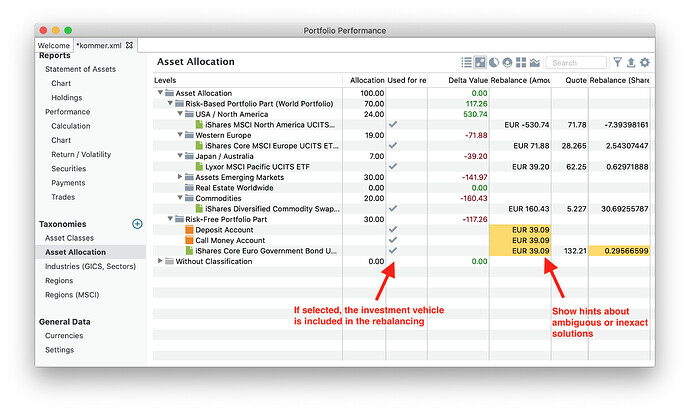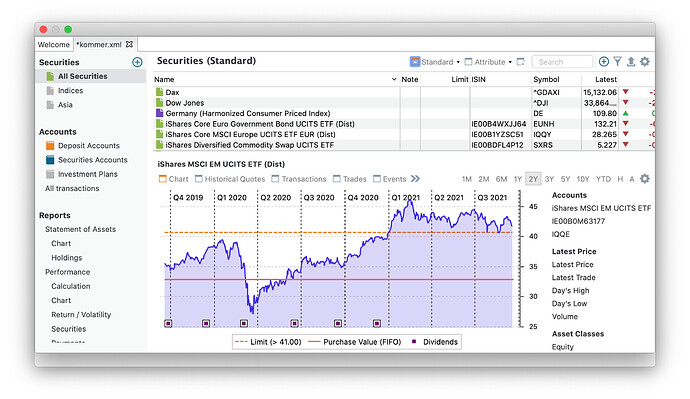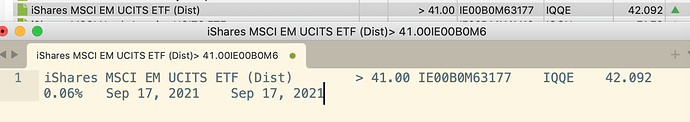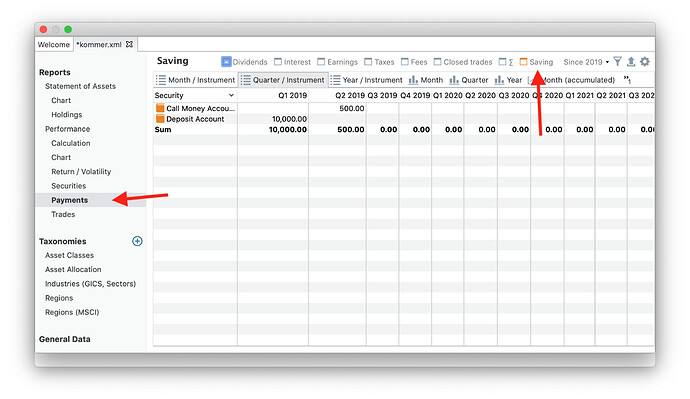Version 0.55.0 / 20. September 2021
New Rebalancing Viewer
RomanLangrehr has updated the rebalancing algorithm so that PP now also produces rebalancing solutions if an investment vehicle is assigned to multiple categories. This version also adds a new column that allows to include or exclude securities from the rebalancing.
Display limits in security price chart
@OnkelDok has added the option to display limits in the security price chart. In the sample below, I first create a new attribute of type “limit price” in the settings of the file. Then I entered a limit for the given security. You can do this either in the edit dialog of the security or by double-clicking into the respective column. When selecting the option Marking → Show limits is selected, an orange line is showing the limit.
Copy table rows with Strg-C or Cmd-C to the clipboard
If you enter data into PP, you always will be able to extract it. Therefore all data can be exported as XML. But what about calculations? You can export them as CSV. Now you can also copy every table row into the clipboard. Simply press Ctrl-C or Cmd-C (on the Mac).
Display savings (per month, quarter, year) in the “Payments” tab
Sometimes new features require a new naming. @chirlu has extended the “Earnings & Expenses” view to also include performance-neutral transfers. Therefore the view is now labeled as Payments. At the top you find the new option Savings to show the savings (well, at least if you added more funds to your portfolio than what you retrieved to spend on other things).
More improvements
- reduce the number of error messages when failing to download prices
- Improvement of PDF importer: comdirect, DATDAT, Consorsbank, FFB, Swiss PostFinance, SLM AG, Trade Republic, Deutsche Bank, Self Wealth
- IB Flex importer can import dividends in forex currencies better
And some fixes
- Fix: Fixes a problem when saving the settings