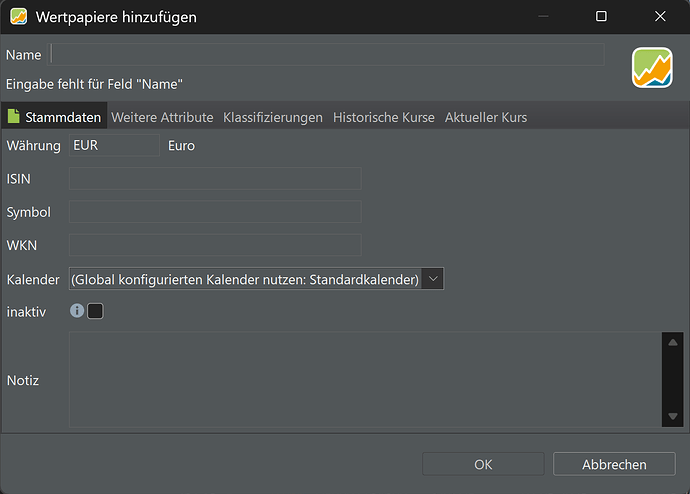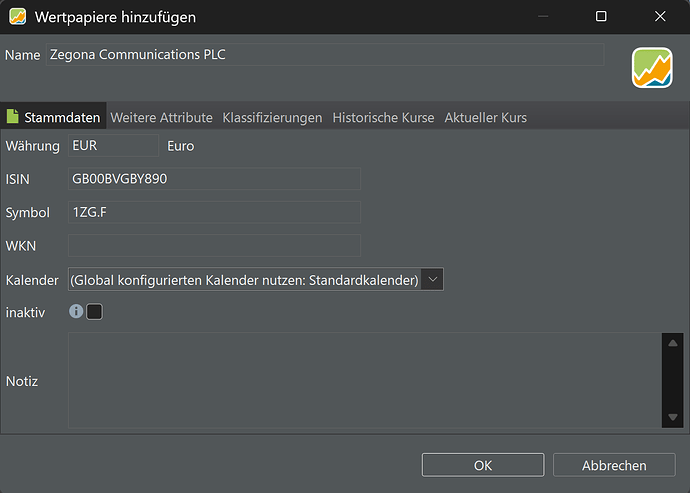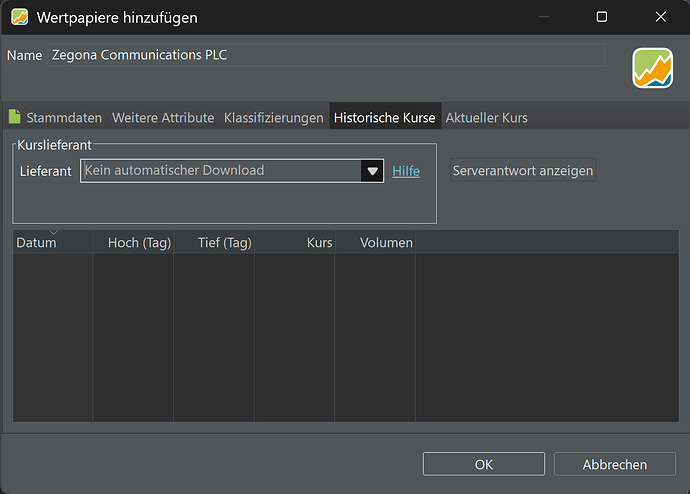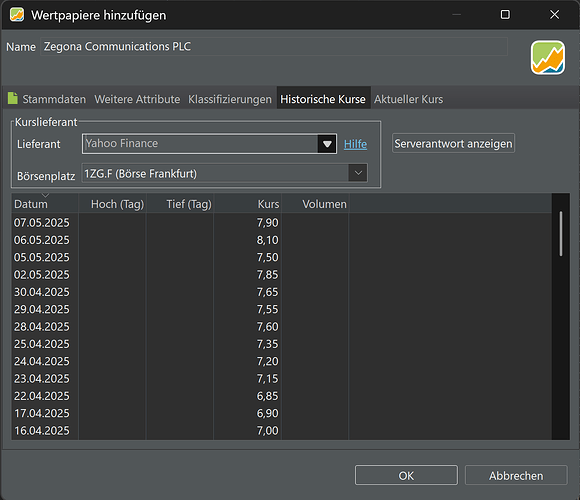Sure, after creating an empty instrument, you have to fill out the information and also configure the source for the qoutes. If you have already updated Portfolio Performance to current version 0.76.1 you can do it as following:
View after creating an empty instrument:
Now you can fill out the company name, the currency in which this instrument should be shown (in my example I have chosen quotes in EUR from Frankfurt with ticker “1ZG.F”):
Then you can go to the tab for historic quotes. It will be empty as well until you configure it:
In my example I have chosen Yahoo Finance and it did pull automatically my ticker information from above step 2 with EUR quotes from Frankfurt by using “1ZG.F”:
This will only work, if you have already installed the latest Portfolio Performance Version 0.76.1 (0.76.0 and older will not work with Yahoo as quote provider, but you don`t have to use Yahoo, there are also many other options to get quotes from different sources).
Don`t hesitate to ask again, if you need a source for quotes in different currency, since this will require a different ticker symbol.