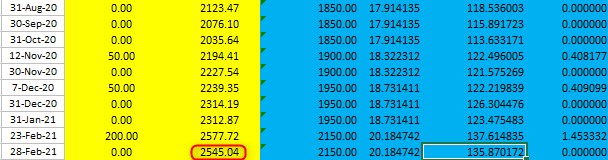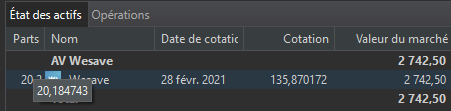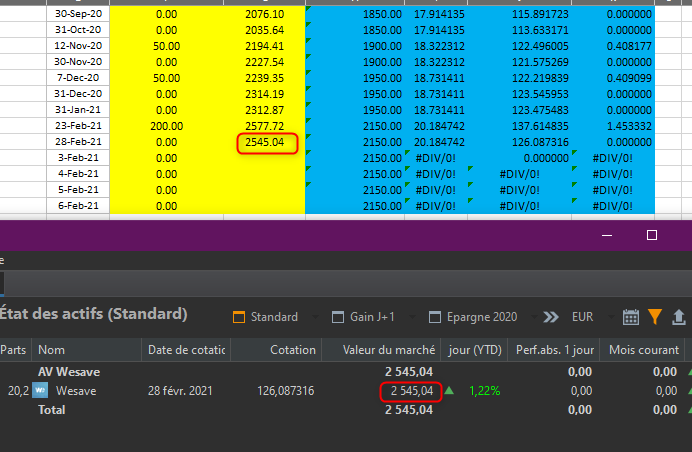Hi everyone,
I have an account „Assurance vie“ with a lot of ETF’s
I follow all the information in a Excel file but i would like to enter all in PP
Is it possible to creat and import all this information on my PP?
If yes, how can i do for import this on my PP ?
Thanks
Maybe , my question is not clear 
Who can help me to enter these informations in my Performance Portefolio?
Do you think it’s possible or not?
Hey starr974,
PP has a file import function /File/Import/CSV Files (comma-separated values). You convert your Excel file to a csv file. There will be a dialogue in which you can adjust the fields. I guess you need to pay around a little with that function but you can do quite some things with that function.
Bon chance
Hello Harry,
ok, but if i want create one by one, all the amount invested, how can i do?
i create a security ? and after à create a „purchase“ ? But i need to enter a „share“, and i dont have share…
I only have a date, AMount invested, and total value, total invested
He starr974,
I thinke the best way is to play around with CSV import function.
You can import data from CSV file into different categories such as accounts, shares, etc.
I have not used it often and I also needed to import on a trial and error scheme.
Have fun
Me again ^^
So i try to import but doesn’t know how
So i would like to try with hands , to enter line by line manually in Portfolio performance
Can you help me to explain how can i put all my Excel’s Data in Security PP „buy“ ?

I guess the Date , it’s ok
But where i put „AMount invested“??
And „total value“ ?.
How can i guess the „share“?
i’m totally lost at this point
Hey,
if you post your excel file here and explain the content of the file I can have a look into a solution.
In your picture the date is correct. The 50 EUR (I assume this is what you invested in a month into an ETF via a savings plan) of your excel spread sheet go to the very top right (now filled with 52 EUR). In „shares“ you have to put how many shares you bought (this value is missing in your excel spread sheet), in „quote“ you put the price for one share. Both, „shares“ and „quote“ should be mentioned in the statement of your bank. You definately need those values for PP.
I only have these informations on my Excel
I didn’t have the number of „Share“ (IT’s Assurance Vie with 20 ETF’s. I don’t choose any ETF. It’s an „driving Assurance Vie“.)
Yes, the 50€ is what i save for 1 month on this Assurance Vie
But i didn’t have „share“ and „action“
I know only how much i have on this account, and i know the PV/MV.
I think, it’s not possible to add this account in my PP… 
Dear starr974,
your security seems to be a strange one. Very basically speaking the most important for PP to know is the amount of shares a security covers in your portfolio. With this value PP is able to calculate the rest: historic performances, actual value, etc.
If you do not have that value I am afraid it will be hard to carry the security in PP.
Sorry for that
I came up with an idea how to put your security into PP. It may not be exact, however is could be very close … as long as I understood your problem correctly.
I attched an excel spread sheet. Please have a look, especially into the comments for the cells.
I added some fields to the left. If you fill those you even may be able to import all bookings at once via the CSV import function
Bon chance
starr974_idea_01.xlsx (14,4 KB)
Oh, thanks for take the time to do that 
I check all, and i understand. i put all the data in PP as your ask in your excel.
In your excel, all the line, in the colonn „shares invested“ if there are at „0“ , PP doesn"t want it
So i enter all the other lines
For exemple, between the 01/01/2018 to the 30/01/2020 , my total gains are 161,73€ , but in PP, it’s at 211,73€
I put my excel files with detail maybe it will be more clear 
But i think that you are very close ^^
starr974_idea_02.xlsx (48,8 KB)
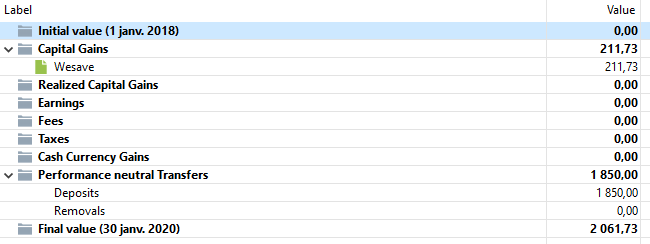
Thanks again for your help
I think , it’s good now!!
I put all the „Quote“ in the security (see)
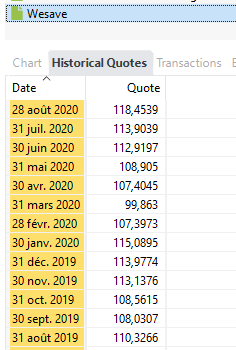
So, in „Calculation“ PP find 272€
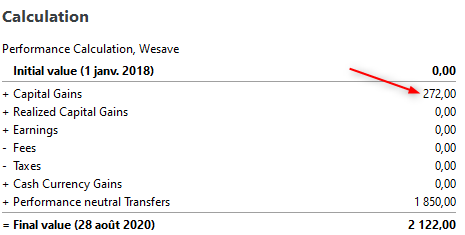
After that, i check my web account , and i find the same value
Only the TTWRR is wrong 
PP : 17,89%
My web account : 15,87%
But it’s ok i think 
what do you think?
Hey, very good.
I am not an expert on TTWRR, but I think there are different ways of calculating it. Maybe your bank does it differently (but „+/- values latentes“ and „Capital Gains“ should be the same  .
.
By the way, you are correct that PP does not accept all the zero values for „shares invested“, however you can put those „prices per share“ into PP as historical quotes (In historical quotes right click and add „new“ together with the date.
Bonne journee
Thanks Harry ! i will use your excel for this account to put it in PP
Im’ happy now 
Have a good day and a good week end
hi Harry
How are you?
i use every month your excel file for complet and follow my PP wesave account and it work very fine
But last day, it make me surprising.
2545€ is indicate in my wesave account
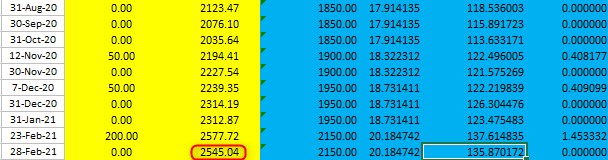
But in PP, i have 2742€
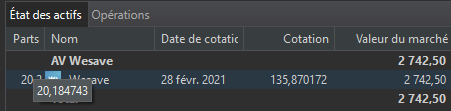
I don’t understand why à have +200€ …
did you understand somethings?
Thanks for your help
Hey starr974,
something must have happend to your Excel file!
In PP the Valeur du marche as the product of Parts and Cotation is correct, 20,184743 * 135,870172 = 2742,50.
For the Excel file the value 135,870172 should come from 2545,04 / 20,184742 (from the line above), and this is not the case (126,087319). You can prove it by going back one line: 137,614835 = 2577,72 / 18,731411, which is correct.
The price per share calculated by the Excel file is too high (+9,782853).
You either could correct that formula or you mark all blue cells from 23-Feb-21 and pull them down to 28-Feb-21.
I hope this helps
thanks a lot for your fast answer
you’re right, i do a mistake to the excel files
Now i fix it
thanks a lot Harry!
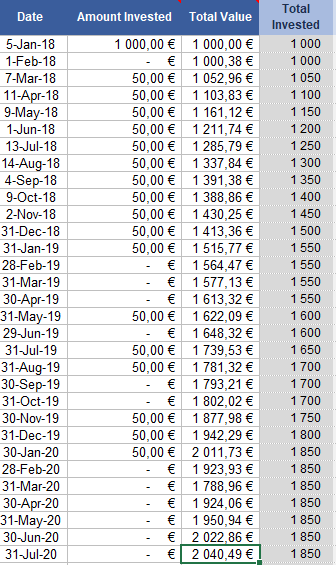



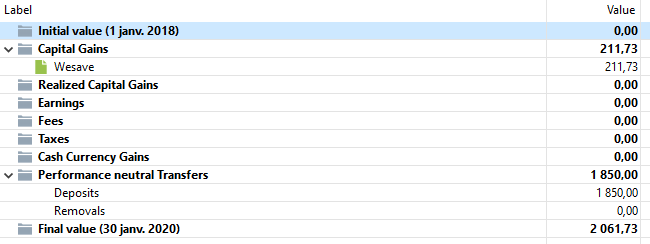
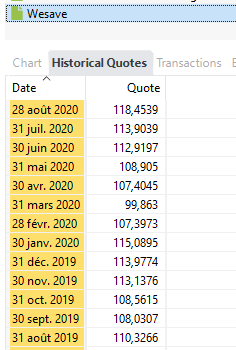
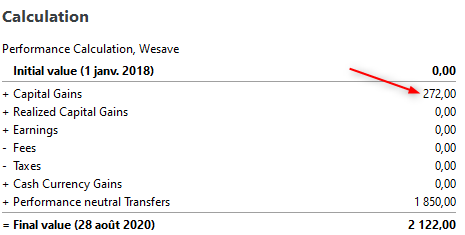
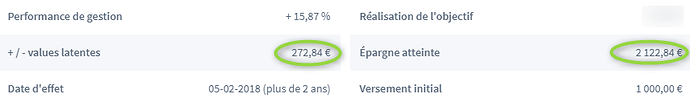
 .
.