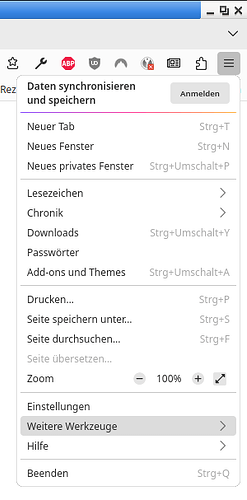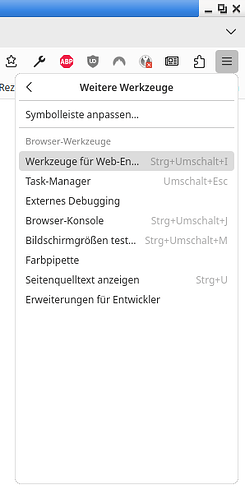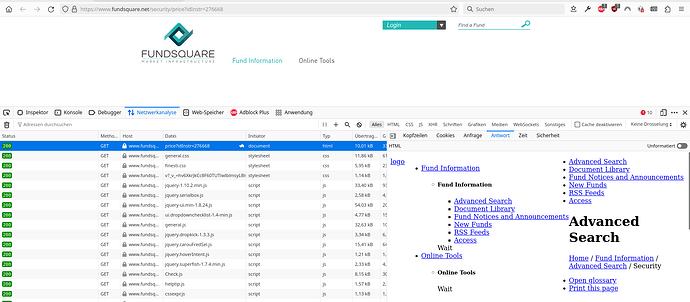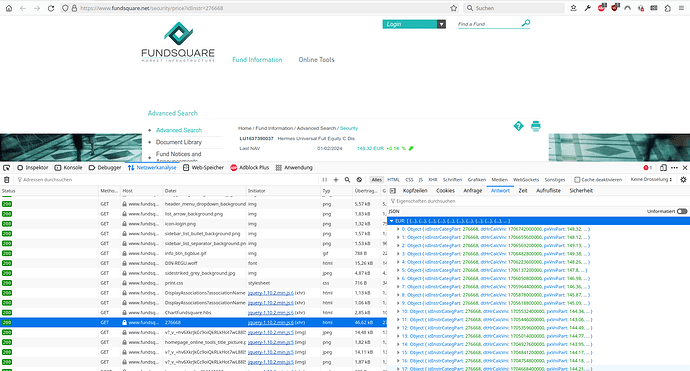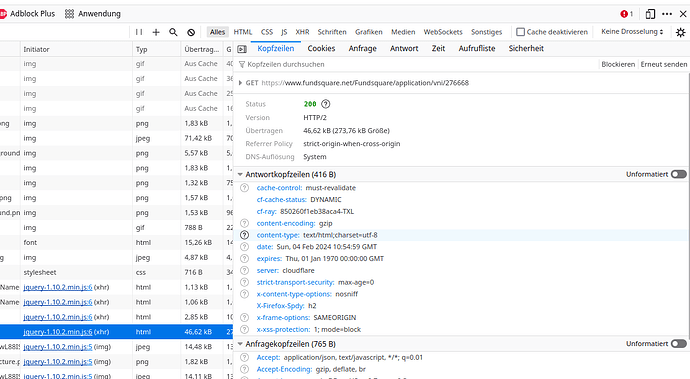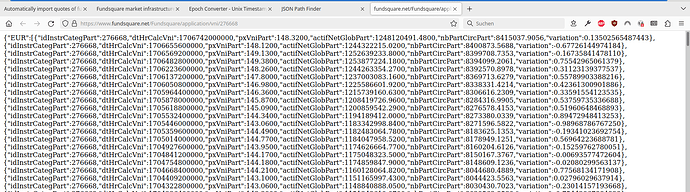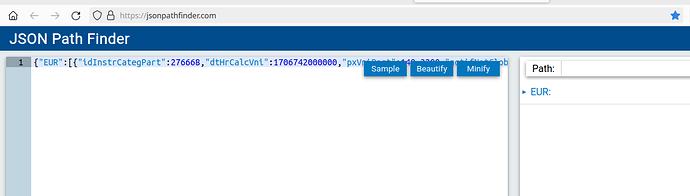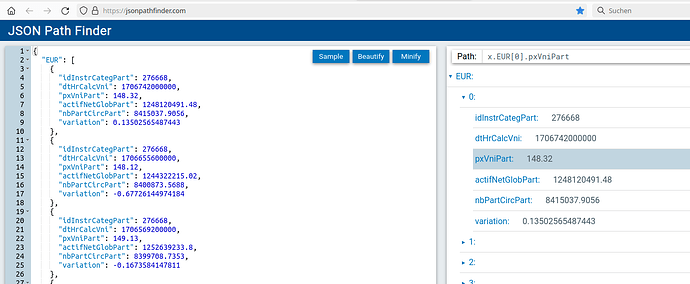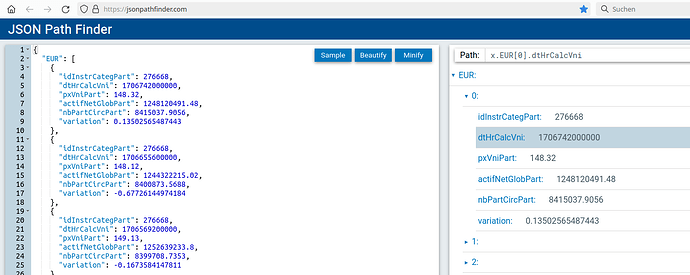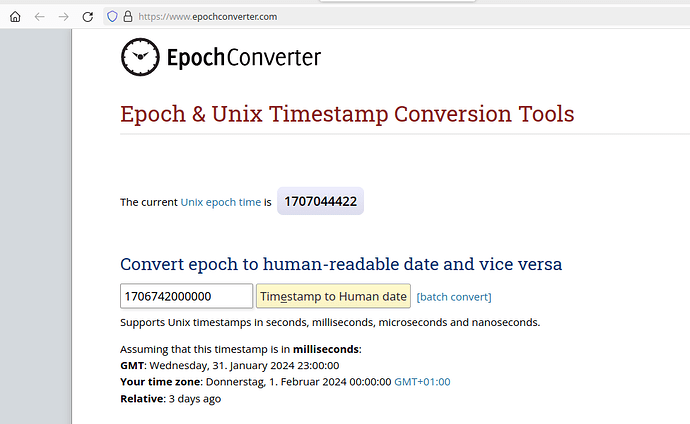Open a new tab in firefox and open the tools for web-developer
(or just ctrl+shift+i)
Paste https://www.fundsquare.net/security/price?idInstr=276668 into the adressbar and press enter. Now you can see the parts of the page loaded step by step.
This an example you are not interested in…
Look for something like
looks interesting, change from “Antwort” to “Kopfzeilen” (maybe from response to headers)
You see
https://www.fundsquare.net/Fundsquare/application/vni/276668Paste this URL in a new tab (we have to look if it will load without a referrer or something like this).
Works! Now we wanna find out the “path to date” and “path to closing price”. Copy the whole body
{"EUR":[{"idInstrCateg ... till the end of the page and paste it in the left part on https://jsonpathfinder.com/Click on “Beautify”
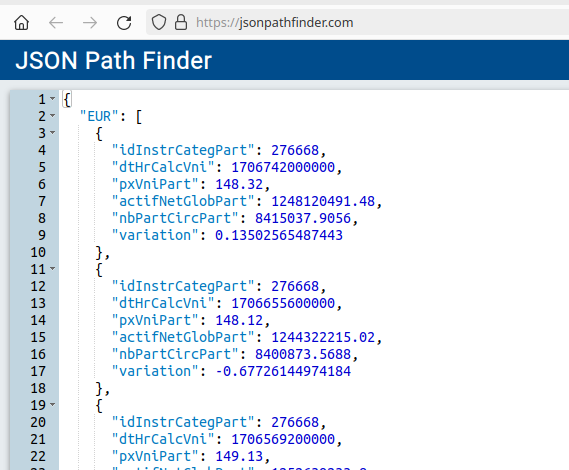
On the right side you can find the path, for example
x.EUR[0].pxVniPart1706742000000 seems to be a date
yes it is
Now you have to change the leading “x” in the paths into “$”, and the “[0]” into “[*]”, the rest is shown in the post above.