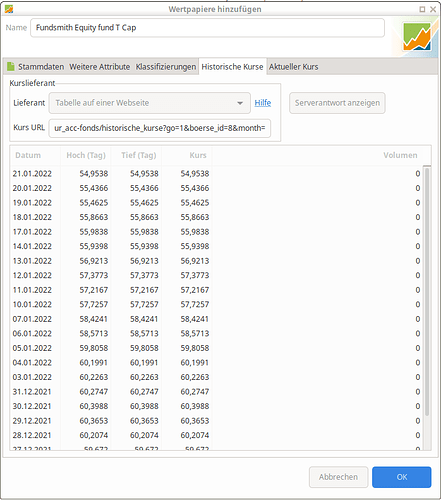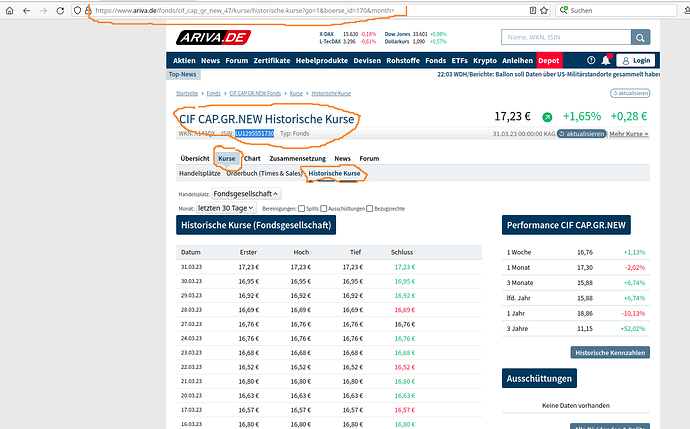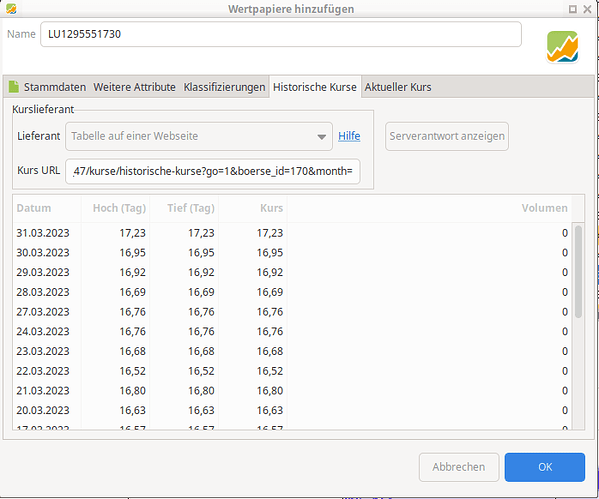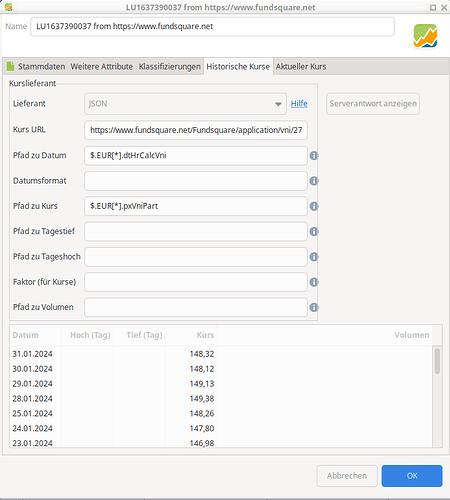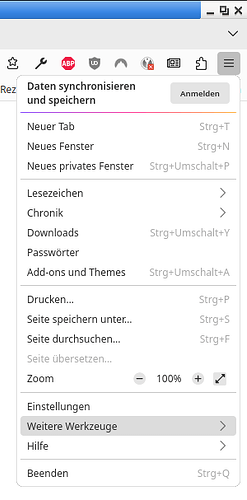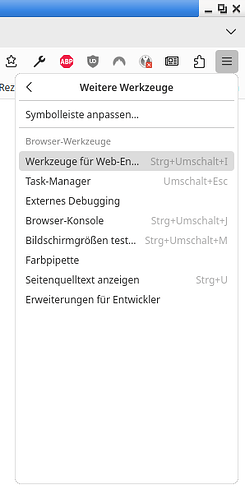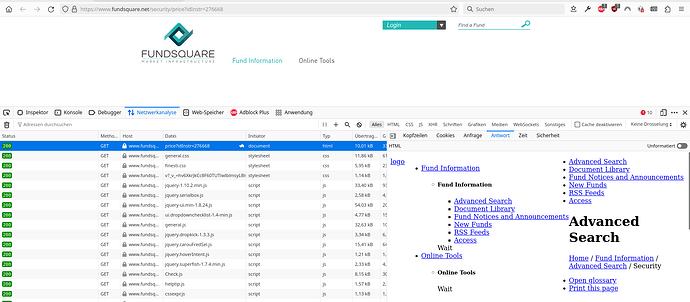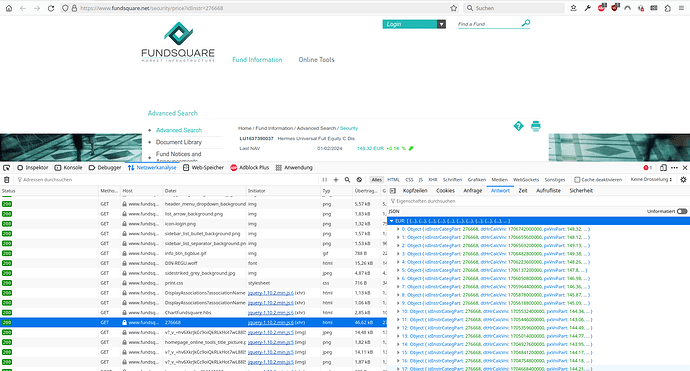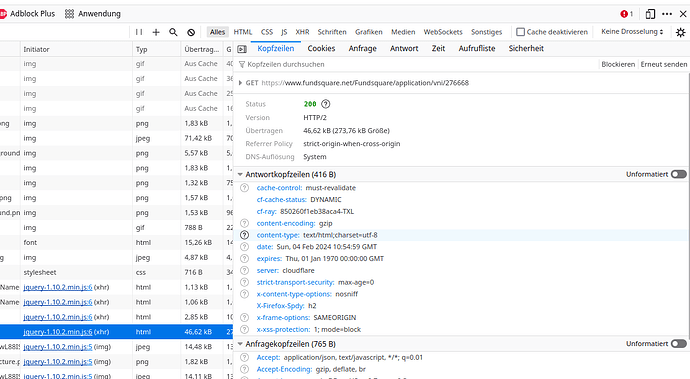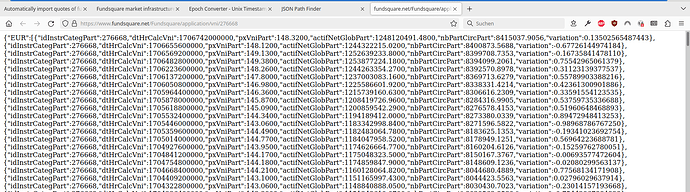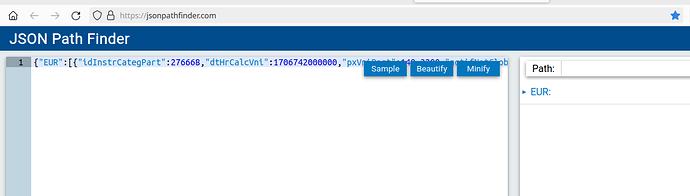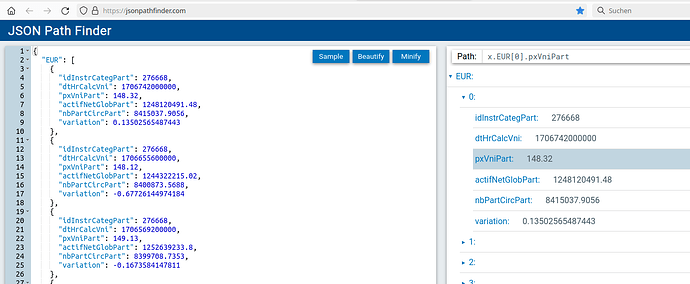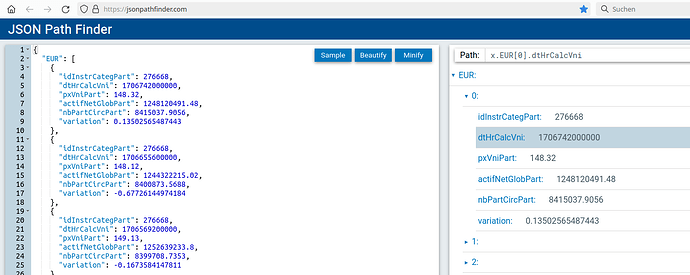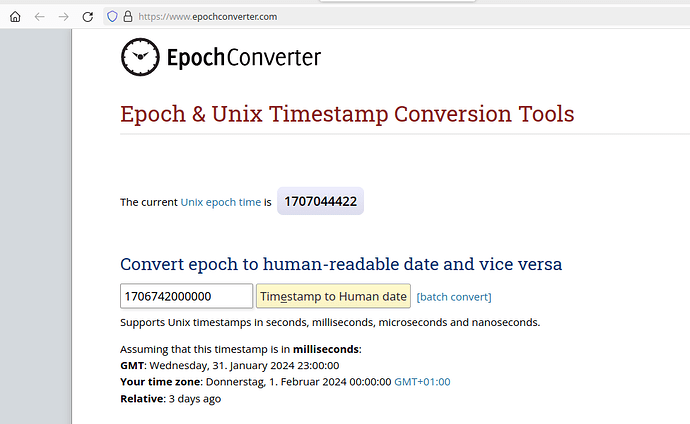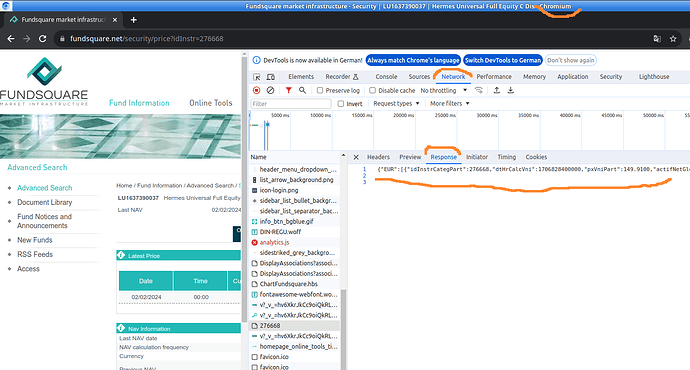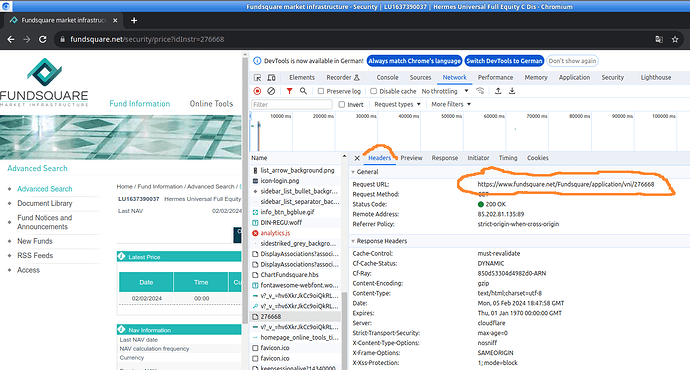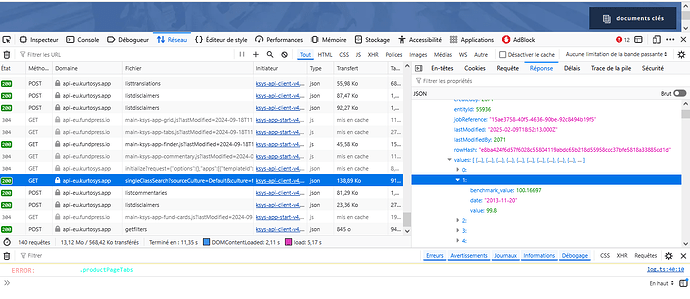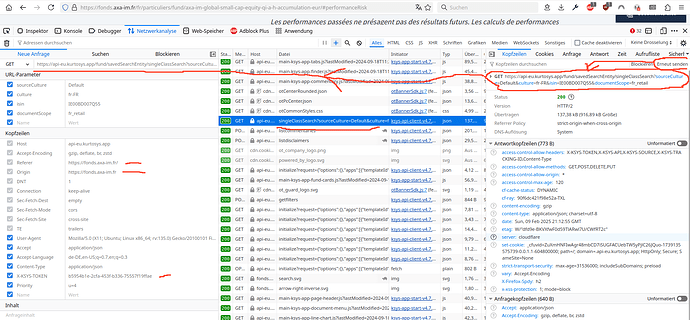Hi there, I have normal UCITS fund (Luxembourg and Ireland) for which I’d like to automatically import daily quotes from morning star or any other site. Can anybody tell me how to do this? Today I have to manually input the quotation!
Depends on which ISIN and in which currency.
UCITS with Lu and IE initials 2 exemples
-
direct from the promoter site : Fundsmith Equity fund T Cap : LU0690375182 ;
-
one from a supplier like boursorama .com : Blackrock GF WRLD HLTHSC : LU2112291799
Fundsmith site : Fund Factsheet | Fundsmith
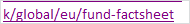
in EUR
https://www.ariva.de/fundsmith_equity_fund_sicav_t_eur_acc-fonds/historische_kurse?go=1&boerse_id=8&month=
Paste the URL into
https://www.ariva.de/blackrock_global_funds_-_world_healthscience_fund_a4_eur_inc-fonds/historische_kurse?go=1&boerse_id=8&month=
HTH
Thank you very much
It worked very well. Some quote are diverging from the home fund sites but give a good valuatiion stil in globo.
I wonder why the sites of Boursorama and Zone bourse are not working. I applied your scheme on the Ariva DE site and it worked. Still some divergence for the Schroders European Value LU0191612000 which I do not explain i.e. 54.9778 instead of 54.17 for the value on 21-01-2022??
In either case many thanks for your input and advise.
T
Hello ProgFriese,
Could you please repeat for me the steps you advised for importing the quotes on Ariva? It seems I do something wrong for another name I would like to collect the quotes.
In fact Im trying to do the process for The Capital Group fund ISIN LU1295551730. It seems I’m not copying the right link or I do not arrive to the right link. In the steps of the response there something or a step on the site of ariva that I did not identify.
Search for LU1295551730 on ariva.de, click on “Kurse”, click on “Historische Kurse”, (maybe unmark the “Bereinigungen”), copy the URL, paste the URL into PP ![]()
Thank you Progfriese, ideed I had to unlock Bereinigungen.
Now I hace the table you arrive to on your last table but it does not come in the instrument although I have clicked the OK button
I have exited the program and reopended and It did work
Thanks you very much
Hi Progfriese
i’m trying to import the date and quotes via JSON for the security LU1637390037 that I can only find on the site fundsquare ( Fundsquare market infrastructure - Security | LU1637390037 | Hermes Universal Full Equity C Dis).
I used the way you mentionned before i;e. ^.d.QuoteTab[].d for the date and $.d.QuoteTab[].c for the last quote.
It did not work
Can you tel me how I should do in that site
Tank you
Tanguy
Hi, you give
https://www.fundsquare.net/security/price?idInstr=276668
When you look into the network traffic, you will see that you have to use
https://www.fundsquare.net/Fundsquare/application/vni/276668
as JSON-URL
Pfad zu Datum: $.EUR[*].dtHrCalcVni
Pfad zu Kurs: $.EUR[*].pxVniPart
maybe “path to date” and “path to closing price”
Thank you very much, you saved my day!
It works perfecty. I’mnot sure how I can see the elements you mention in the network trafic; but I rigorously transcripted you advise and it works.
Thanks you again
Tanguy
Open a new tab in firefox and open the tools for web-developer
(or just ctrl+shift+i)
Paste https://www.fundsquare.net/security/price?idInstr=276668 into the adressbar and press enter. Now you can see the parts of the page loaded step by step.
This an example you are not interested in…
Look for something like
looks interesting, change from “Antwort” to “Kopfzeilen” (maybe from response to headers)
You see
https://www.fundsquare.net/Fundsquare/application/vni/276668Paste this URL in a new tab (we have to look if it will load without a referrer or something like this).
Works! Now we wanna find out the “path to date” and “path to closing price”. Copy the whole body
{"EUR":[{"idInstrCateg ... till the end of the page and paste it in the left part on https://jsonpathfinder.com/Click on “Beautify”
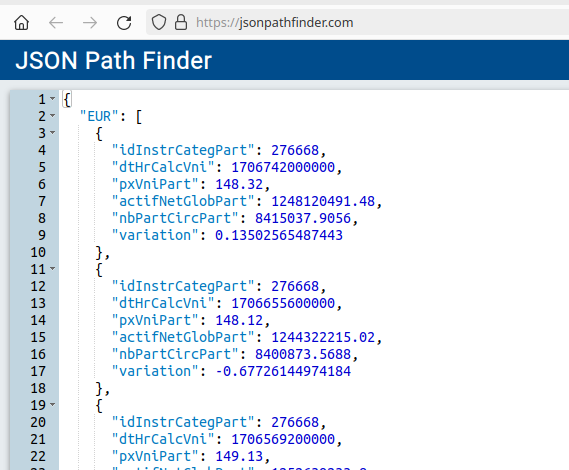
On the right side you can find the path, for example
x.EUR[0].pxVniPart1706742000000 seems to be a date
yes it is
Now you have to change the leading “x” in the paths into “$”, and the “[0]” into “[*]”, the rest is shown in the post above.
Thank you
I will try this evening after work.
Thanks
Have a nice day
Tanguy
Do I have to use Firefox. I tried in Google chrome and did not succeed to find the element you got. I’m using the englsih version.
I tries with some similar wording but it did not work.
I think you resolved my question and I can find the way on this site. If I need for another site I shall come back to you.
I do not want to take tomuch of your time sinc I’m not really an IT developper.
If I can use Chrome or Microsoft Edge tel me.
Kind regards
Tanguy
Thanks Progfriese,
Got it this time with your last example.
Have a nice day
Tanguy
Hi all and thank you for Fundsquare solution! It perfectly works.
I’ve same question with AXA.
When inspecting the page of following fund: https://fonds.axa-im.fr/fr/particuliers/fund/axa-im-global-small-cap-equity-qi-a-h-accumulation-eur/#performanceRisk
quotes are visible in traffic network.
Any idea how to use PP for direct access?
Thx!
No chance, I think, because
you have to use referer and a token as http-header. You can do something like that when you use a local proxy-server, which is fechting the data in more than one step (1. get the token, 2. get the data with that token and the required headers).
Direct access with PP is not possible.
You can find some examples for proxy-scripts here in the forum.
IE00BD007Q55
Go the easy way with table on a website → ᐅ AXA IM Global Small Cap Equity QI A Hedged Acc EUR Historische Kurse | Historische Werte | ARIVA.DE