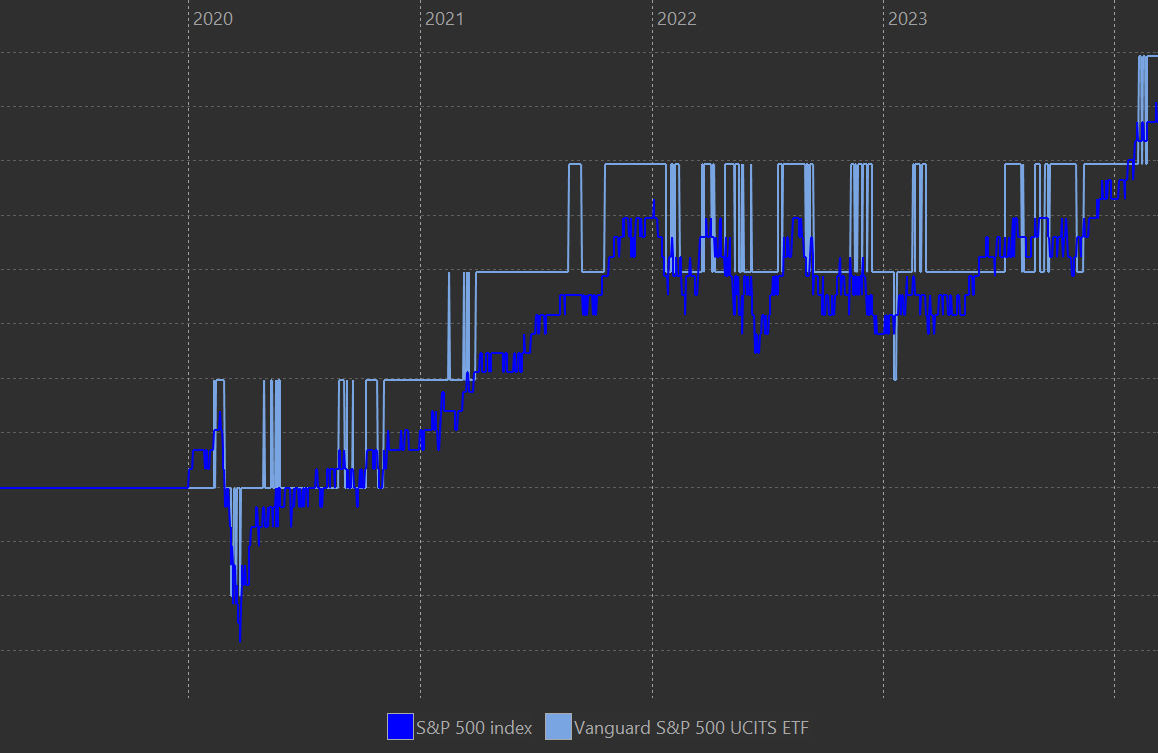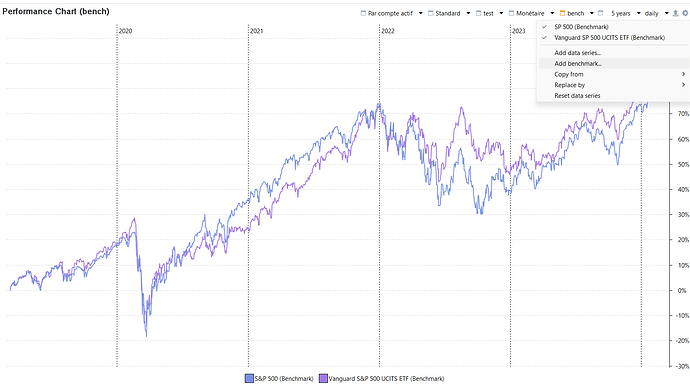I have to add a benchmark with a 60/40 portfolio ( word). Do you know a provider where I Can download the historical data of a similar benchmark to be imported in portfolio performance ? Better if it is updated daily .
Thanks
THX. ![]()
Perhaps the ISIN will help you find a download source:
→ Dimensional World Allocation 60/40 Fund, ISIN: IE00B9MC5R88
CU, Laura
@Laura Hi, I know how to add a benchmark such as S&P500 (^GSPC ticker in Yahoo) to a portfolio. However, in order to see and compare this benchmark with an existing security in the portfolio in the Reports > Performance > Chart view, I have to add a buying transaction of the S&P500 security (although it’s not a real asset). Is this the correct way?
To minimize the impact of this transaction, I used a very small quantity of shares (net value > 0) but this gives a kind of step-wise graph. Do you know of a work-around?
Thanks.
Hi, you can download the historical prices of this fund through the Morningstar website. The URL is: Dimensional World Allocation 60/40 Fund EUR Distr…|IE00B9MC5R88 (morningstar.co.uk)
The docs contain an article about how to do this as a JSON Quote Feed (it’s a bit involved but it works). See How-to > Import fund data from Morningstar.
Hope this helps.
You do not need to buy a security to compare it to a benchmark. You can add any securities as a benchmark in the Report/Calculation/Chart by using “add benchmark…” instead of “add data series…”
Thanks! It was in front of my eyes and yet, I didn’t see it.
I try to document the benchmarking topic in the manual; see how-to > benchmarking your portfolio. Thanks again.
Thanks for your suggestion. Google’ling I have found this alternative Backtesting for the European index investor