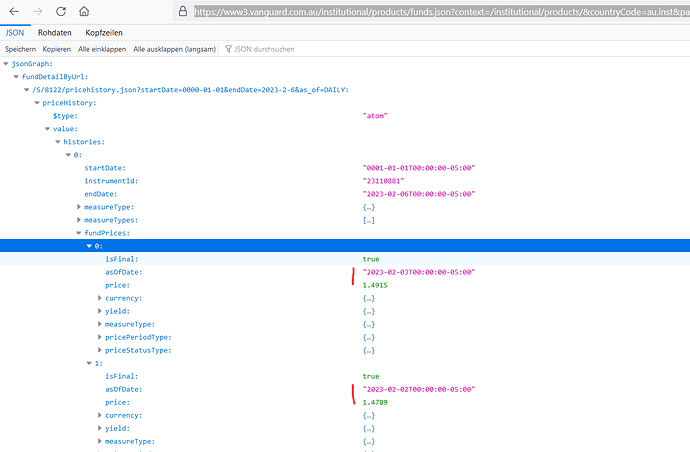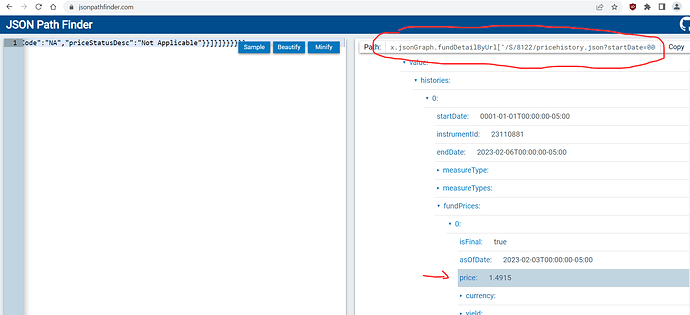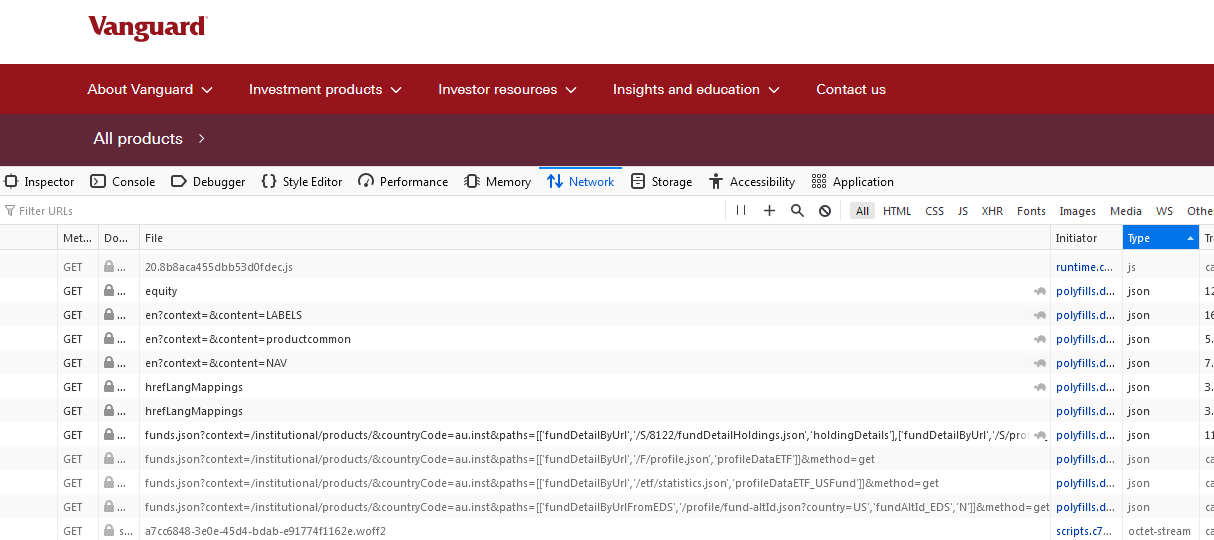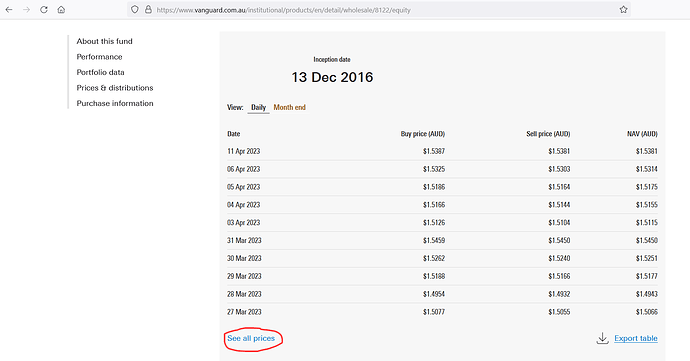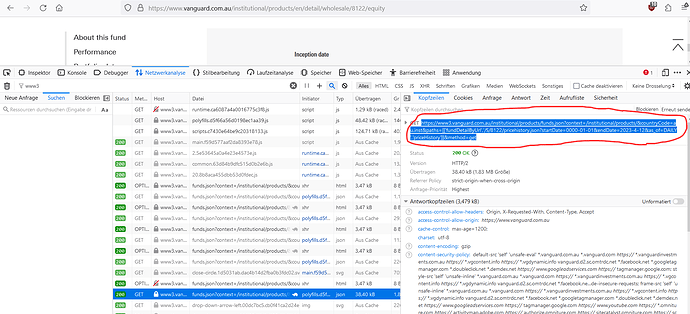Hi, did you manage to find a feasible solution?
Hi
I was wondering if anyone could help me to add this to my portfolio please?
I cant find the fund in the search and the ISIN number doesnt seem to work.
I guess thats a no then?
Maybe it’s a “no” for the current rates, because it is an not exchangetraded indexfund.
Historical rates:
https://www3.vanguard.com.au/institutional/products/funds.json?context=/institutional/products/&countryCode=au.inst&paths=%5B%5B%27fundDetailByUrl%27%2C%27%2FS%2F8122%2Fpricehistory.json%3FstartDate%3D0000-01-01%26endDate%3D2023-2-6%26as_of%3DDAILY%27%2C%27priceHistory%27%5D%5D&method=get
Are these the prices you would expect?
Thank you ProgFriese,
those are indeed the values that I would expect to see ![]() Historical values would actually be enough for me, since I rarely check prices more than once a day anyway.
Historical values would actually be enough for me, since I rarely check prices more than once a day anyway.
I am unclear how to use this link that you’ve sent tho. I made an empty instrument and chose the JSON option under the Historical Quotes tab, then pasted the link you sent into the Feed URL.
The result is… 0
What am I missing?
one last thing: I can see the price of this Fund on Bloomberg, if that helps?
https://www.bloomberg.com/quote/VAN1579:AU
This is the right way ![]() In addition, you have to specify the correct values for parsing the quote and date fields.
In addition, you have to specify the correct values for parsing the quote and date fields.
Path to date
$.jsonGraph.fundDetailByUrl[*].priceHistory.value.histories[0].fundPrices[*].asOfDate
Path to close
$.jsonGraph.fundDetailByUrl[*].priceHistory.value.histories[0].fundPrices[*].price
And the last Problem ist the URL (see above) itself
...icehistory.json%3FstartDate%3D0000-01-01%26endDate%3D2023-2-6%26a...
because there is the enddate included. This means that today everything ist fine, but if you look at this fund in PP some weeks in the future, the last quote you will see is from 2023-2-6.
So you have to change the URL
https://www3.vanguard.com.au/institutional/products/funds.json?context=/institutional/products/&countryCode=au.inst&paths=%5B%5B%27fundDetailByUrl%27%2C%27%2FS%2F8122%2Fpricehistory.json%3FstartDate%3D0000-01-01%26endDate%3D{TODAY:yyyy-M-d}%26as_of%3DDAILY%27%2C%27priceHistory%27%5D%5D&method=get
The difference is ...%3FstartDate%3D0000-01-01%26endDate%3D{TODAY:yyyy-M-d}%26a... the makro {TODAY:yyyy-M-d}.
You can’t use this URL in a browser, but PP can interpret it.
Does it work well?
Genius! It works! Thank you very much for your help ![]()
I have been struggling with this for a while now, so its great to finally be able to include this fund in my portfolio.
Is there a tutorial about how to do this somewhere?
I have another fund that I would like to add, but don’t want to take up any more of your time with my nonsense requests. Alternatively, I will have a go at tweaking the JSON url that you sent.
Thanks again!
I don’t know a tutorial, but there are some postings here, for example How can I track certificates? - #2 by ProgFriese
In your case I start with your link Investment Centre | Money Management
doesn’t find result with the ISIN but with VAN1579AU I found https://www.vanguard.com.au/institutional/products/en/detail/wholesale/8122/equity
There I investigate the networktraffic with firefox to find the JSON-response.
If you have it, jsonpathfinder is very helpful to find out the correct paths to quotes and date fields.
Copy the complete JSON-response from Vanguard or another site into the jsonpathfinder and click through the fields until you find a quote for example.
The finding is
x.jsonGraph.fundDetailByUrl["/S/8122/pricehistory.json?startDate=0000-01-01&endDate=2023-2-6&as_of=DAILY"].priceHistory.value.histories[0].fundPrices[0].price
For PP you have to change the leading “x.” into “$.” (always)
In this special case you can change
["/S/8122/pricehistory.json?startDate=0000-01-01&endDate=2023-2-6&as_of=DAILY"]
into
[*]
so it will work tomorow too
fundPrices[0].price
must be changed into
fundPrices[*].price
because you are interested in ces[xyz].pri too.
I don’t see nonsens
Try to find a quotesource for your other fund by yourself, if you have problems,
maybe someone can help here.
Thank you very much, this is so helpful
Its almost home time here in Germany, but I am going to give this a go first thing tomorrow. I will try to recreate your JSON url first, then go from there. With a bit of luck I should be able to figure this out.
You have been so generous with your time, thank you! Have a great day
Hi ProgFriese
I have finally had the time to get back into this today, so that I can learn how to add my other fund. I thought I would start by recreating what you did last time, but I am stuck already.
I opened the website https://www.vanguard.com.au/institutional/products/en/detail/wholesale/8122/equity and investigated the network traffic in Firefox, but I cant find the JSON response you used:
What am I missing? Is there some trick to getting the JSON response you used? I tried clicking on the graphs on the webpage but it didnt seem to help
I really appreciate your help with this
You’ve almost got it
Click on “See all prices”
and then you will find the line
https://www3.vanguard.com.au/institutional/products/funds.json?context=/institutional/products/&countryCode=au.inst&paths=[['fundDetailByUrl','/S/8122/pricehistory.json?startDate=0000-01-01&endDate=2023-4-12&as_of=DAILY','priceHistory']
Click on “Erneut senden” and then on the left side you will find
https://www3.vanguard.com.au/institutional/products/funds.json?context=/institutional/products/&countryCode=au.inst&paths=%5B%5B%27fundDetailByUrl%27%2C%27%2FS%2F8122%2Fpricehistory.json%3FstartDate%3D0000-01-01%26endDate%3D2023-4-12%26as_of%3DDAILY%27%2C%27priceHistory%27%5D%5D&method=get
now you can continue to try