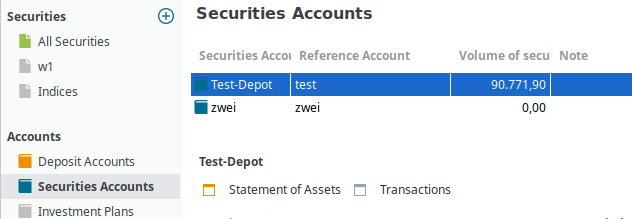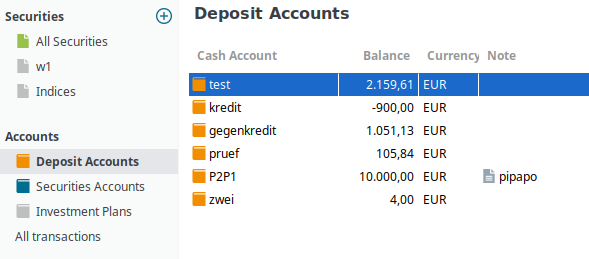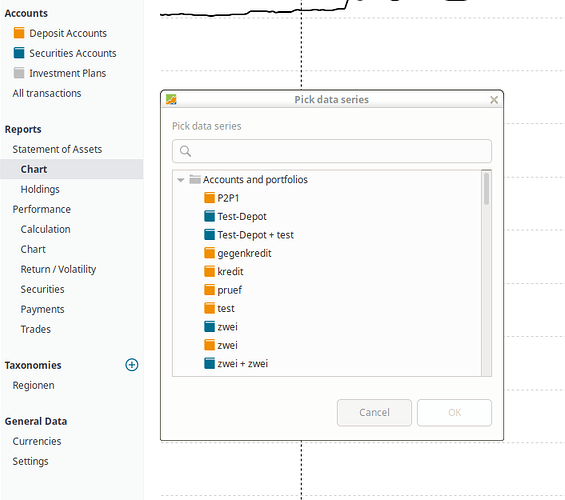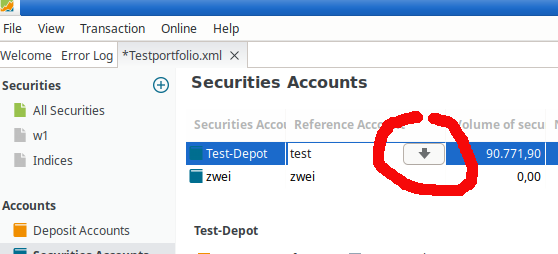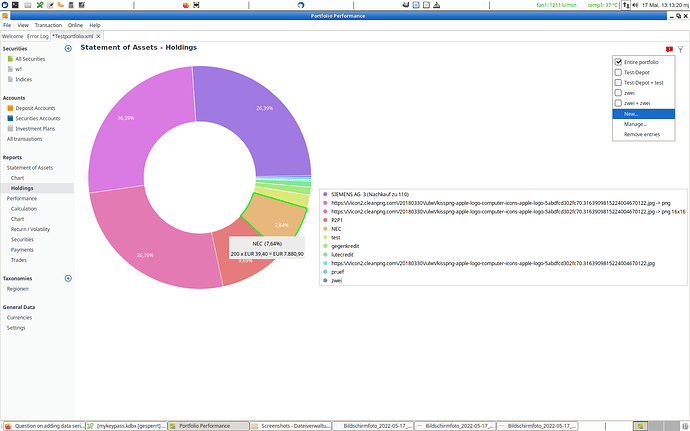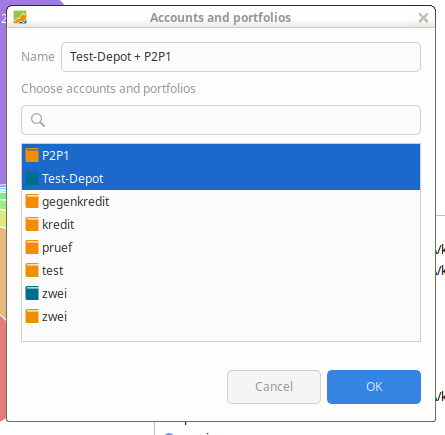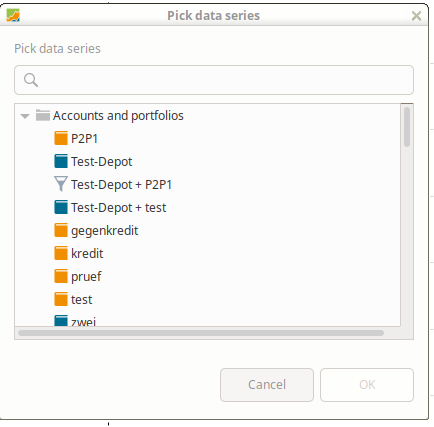Greetings,
When in the “Reports” > “Statement of Assets” > “Chart”, I try to add a data series under “Accounts and portfolios”, I do not see a data series which I would like to add. It is a data series which is a combination of one Deposit Account and one Securities Account. This does not show up in the data series.
In this case, how may I add this data series? Should I modify something under the “Accounts” menu?
Thank you!
A short question that results in a longer answer 
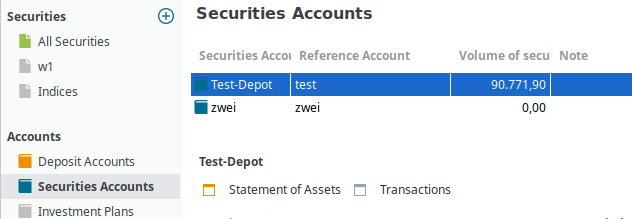
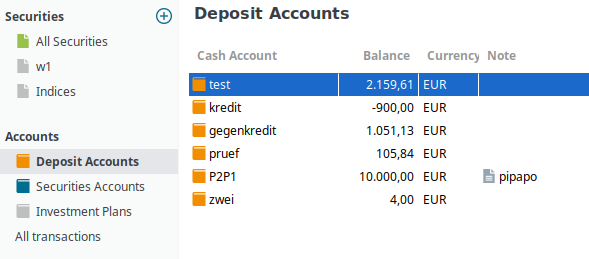
In the “pick data series”-image you can see you have the choice to pick deposit accounts or security accounts or accounts that belong together (example “zwei + zwei” or “Test-Depot + test” as you can see in the “security accounts”-image).
Accounts that belong together are automatically offered by the program as a common selection.
- Possibility
The specification of the deposit account of the securities account is incorrect.
In this case you have to change the assignment under security accounts (double-click on the actual reference account will give you a choice).
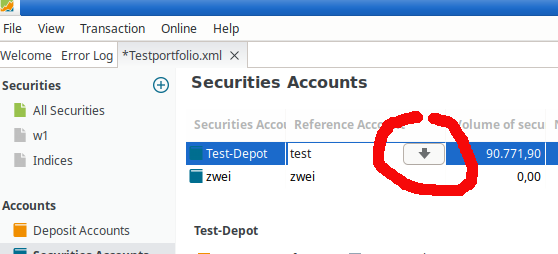
After the change, the new combination will be available as a selection in the pick data series menu.
- Possibility
You want to have a data series of one Deposit Account and one Securities Account, where the Deposit Account ist not the Reference Account of the Securities Account.
In this Case you have to build a filter…
Please go to “Reports” > “Statement of Assets” > “Holdings” → click on the funnel, top right
“New” is the right choice.
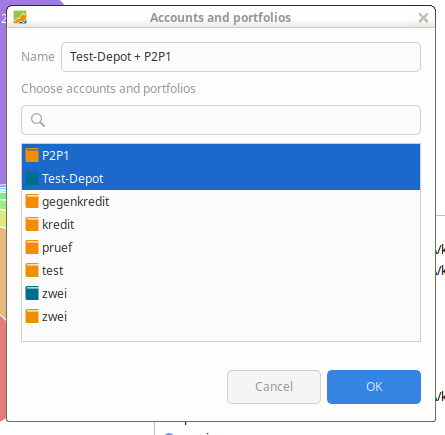
Give the filter a descriptive name and select the two (or more) accounts you want.
Back to “Reports” > “Statement of Assets” > “Chart”, there is a new selection, marked by a filter:
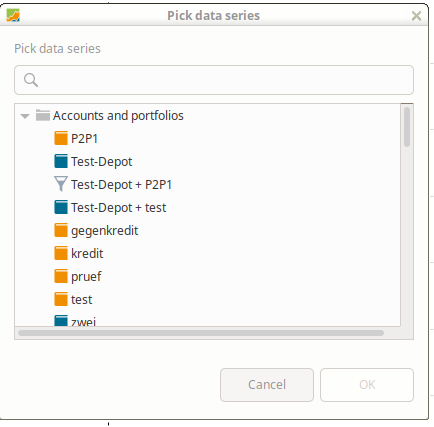
2 Likes