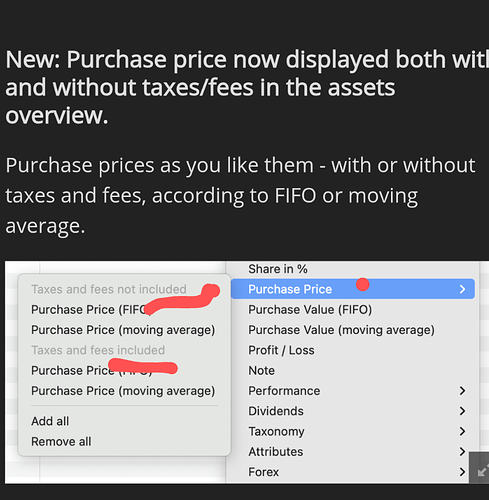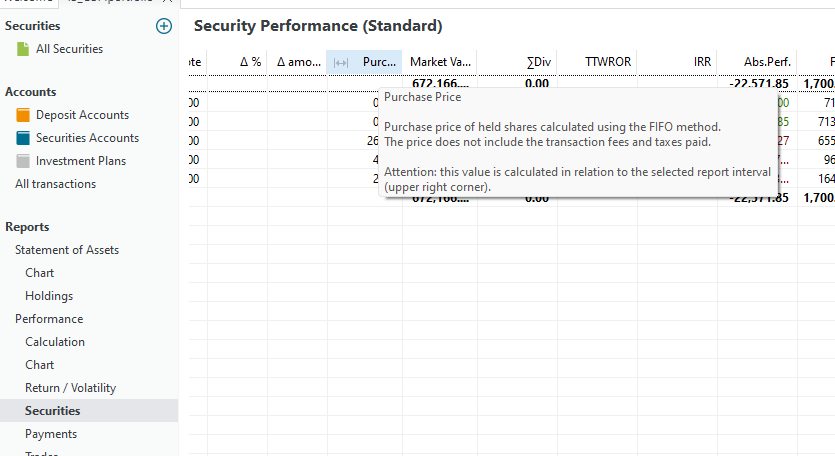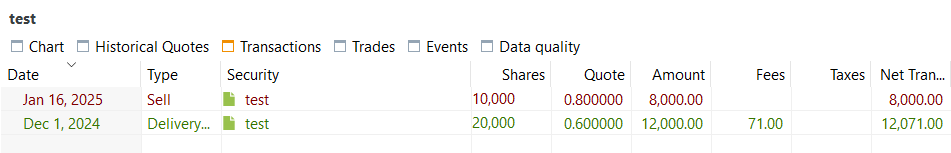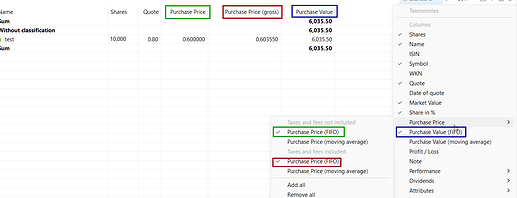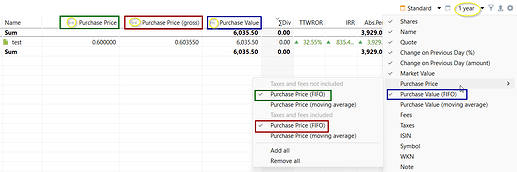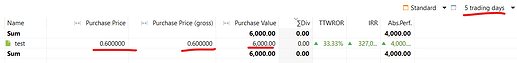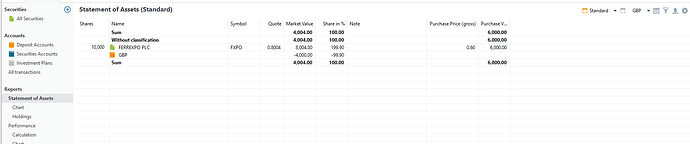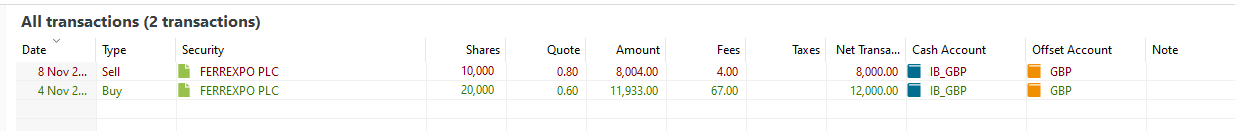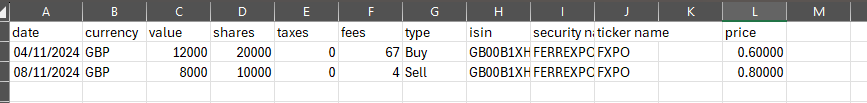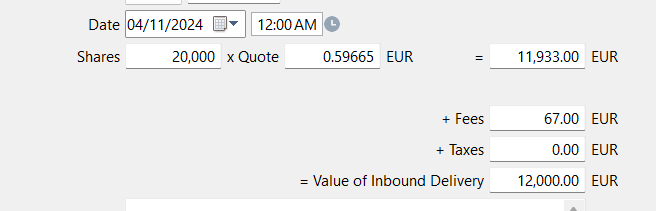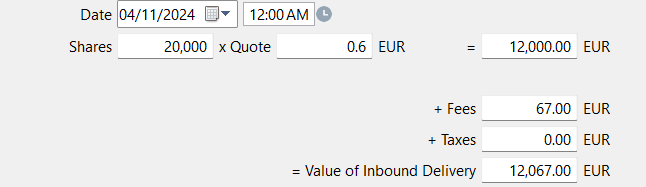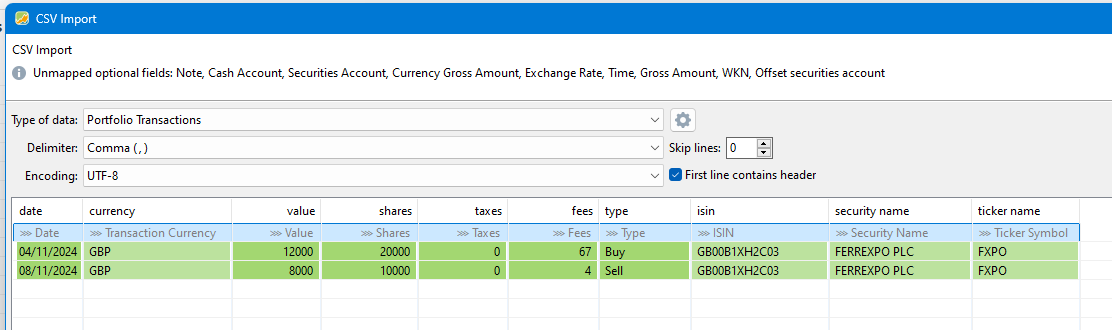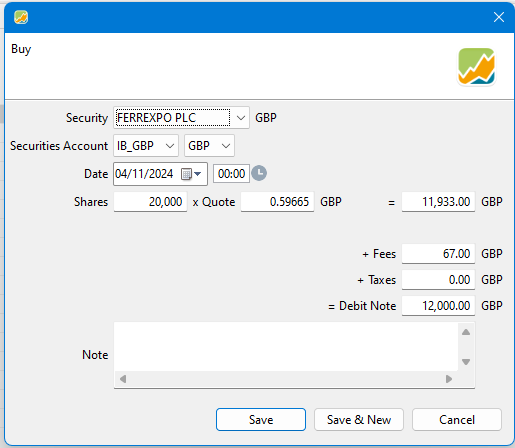Hi,
I am trying to match my broker cost basis with Portfolio Performance cost basis. In my IB account I notice that transaction fees are included as part of the cost basis. However, when I look at purchase value in PP, I notice that fees have been excluded. Does anyone have any idea how I ensure that fees are included as part of the purchase value of my shares? Thank you!
PS Can you also confirm that dividends do NOT effect the purchase value of the shares please?
It has been added in a recent update. In Statement of Assets and Performance/Securities you should see in the column config menu ‘Purchase Price’ then it opens a sub menu where purchase price with or without fees are available
There is a picture there :
(In PP the naming is : Purchase price is the cost per share, as opposed to purchase value = purchase price * nb of shares). For Purchase Value, I think the fees are already included.
Hi, I don’t see a menu which allows me to include/exclude fees. Purchase value does NOT include fees as far as I can see. Can you send a screen shot showing where I can include fees? And show me where you see fees included as part of the purchase value? thank you!
Hello, I do not have PP with me right now, I can do screenshots later this evening however.
Do you have this menu ?
It should be available when you hover/click on “Purchase Price” in the list of column. List of column appears when clicking on a gear symbol in top right. Available in Statement of Assets and in the Performance/Securities views.
For Purchase Value, if you insert it as a column and then let your mouse on the column name, a tooltip should appears, if I remember correctly it sais that fees are included, but I can be wrong.
Hi
When I hover over purchase price is only shows the following:
When I hover over purchase value it doesn’t show anything…
I will double check later for Purchase value tooltip.
The column that you have is the ‘first’ Purchase Price is my figure above. Can you add the ‘third’ Purchase Price ? Just below ‘taxes and fees included’.
Statement of Assets → Top right corner → Gear symbol →
![]()
Add new columns, and then follow the screenshot from @Veterini
I had an old version. Now I see that when you hover over the Purchase Value it states that fees are included. However, when I check I see that fees are not included:
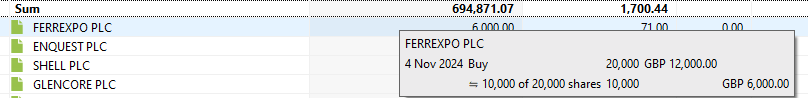
The fee of 71 for Ferrexpo is not included as I have 10,000 shares at 60p (6,000GBP). It should be 6071 GBP.
Do you have any idea how I can ensure the purchase price includes fees?
It does work if you add the wright column.
How? It says I bought 20000 shares at 0.6 and sold 10000 shares at 0.8. This means I have 10000 shares at 0.6. So my Purchase price before fees is 6000 GBP. But I have fees amounting to 71 GBP. So if Purchase price included fees then it should be 6071 GBP. Or am I missing something?
![]()
Hello,
Purchase Value should be 6035.5 though, right ?
20 000*0.6+71=12 071. Per share : 12 071/20 000 = 0.60355
After the sale, you have 10 000 at 0.60355 purchase price, so purchase value 10 000 * 0.60355 =6035.5
Now in PP, you have two locations to see this. Statement of Assets of Performance/Securities. There is a difference though. In Performance/Securities, you can see those values, but only if the Reporting Period of the view includes all of the associated transactions. Otherwise the purchase cost is, I think, related to the price of the security at the beginning of the period.
In Statement of Assets, you will always see those values above, independent of the reporting period.
Statement of Assets
Performance/Securities
Hi
yes, everything you say is exactly right. However, my purchase value (and purchase price including fees) shows 0.60 and 6000 respectively. In other words fees are not being taken into account. I’m not sure what is going wrong here.
from securities:
from statement of assets:
and the transactions themselves:
Hello,
our buy transactions is not the same.
Yours is 20000*0.59665+67=11933+67=12000
So purchase price including fees is really 12000/20000=0.6 exactly.
Purchase price excluding fees is 0.59665(=11933/20000).
You can see it by showing more decimal :
Top bar : Help->Preference->Formatting-> display precision for calculated quote
Hi
The price I am buying at is 0.6
Here is the data I am importing as CSV:
As you can see the price is 0.6 (i.e. it is the value/shares = 12000/20000) and the fee is 67.
Hello, then the transaction is not correctly entered in PP. You can edit it: select the buy transaction, right click, Edit (or Ctrl+E). I think you will currently see :
If this is not the correct transaction you can change it.
Maybe this way ?
Hi, Could you please clarify which mistake I am making in entering the trades? Below you can see the csv import for the trades:
And the above import gives the below ticket:
Does this mean that the Value column in the csv import must include the fee? I thought the Value column was just (shares x price) and fee is entered separately?
Does this mean that in the csv upload:
VALUE for sell trade = (price x shares) - fee
VALUE for buy trade = (price x shares) + fee
Thank you!
Hello,
I do not use the csv import myself, so people more knowledgeable may provide more help on this. But it appears that yes, the “Value” field to be mapped in the csv import is the one which is the “Debit Note”/“Credit Note”, appearing in the “Net transaction value” column.
VALUE for sell trade = (price x shares) - fee - taxes = Credit Note = Net transaction value
VALUE for buy trade = (price x shares) + fee + taxes = Debit Note = Net transaction value
It could become more complex when different currencies are involved I think.
Another point: you were speaking about 71 fees to be reflected in the cost basis, but in your case only 67 should be taken into account. Fees of sell transactions do not impact the Purchase Price/Value. Only fees for buy transactions.
@mop_pop Which option do you need?
It should be easy enough to import what you need from your broker by csv.
I have solved this problem. My mistake was not to take fees into account when entering Value in the csv file.