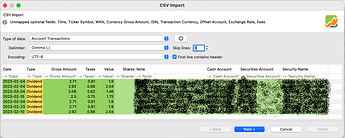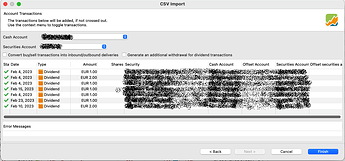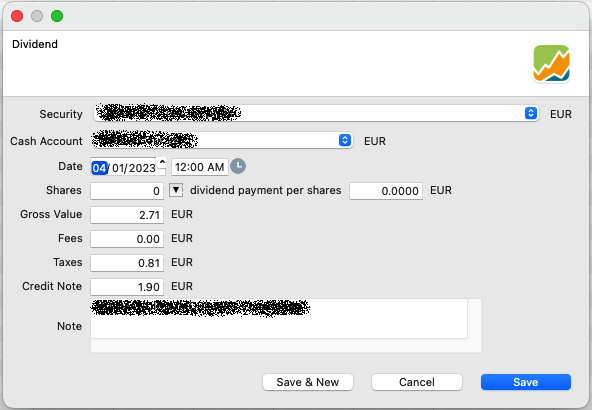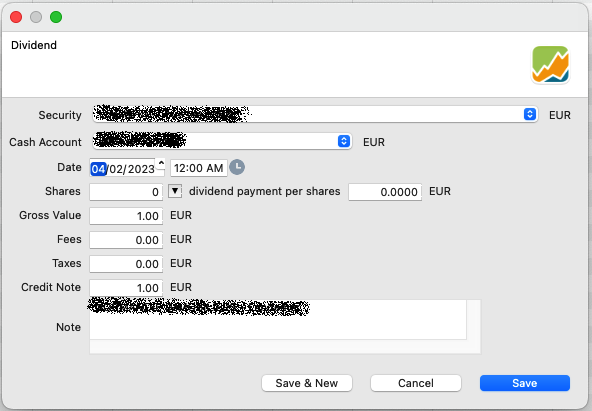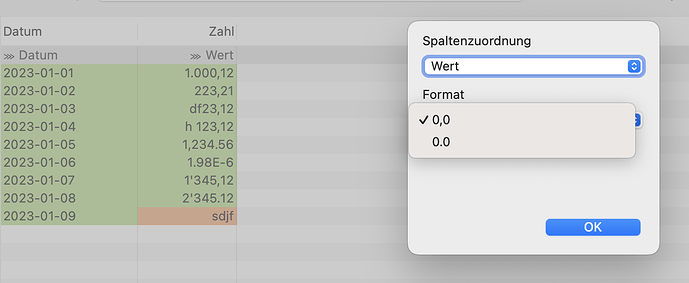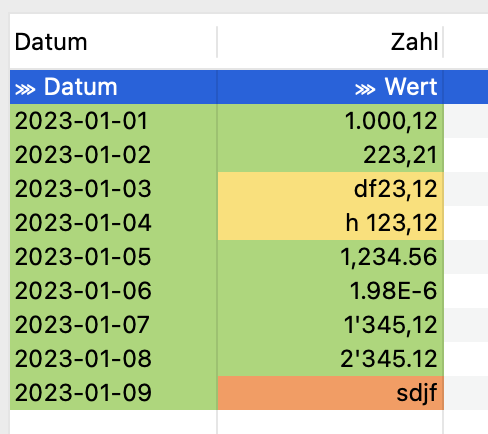Hi all,
I just did my monthly import of my crowdlending transactions and noticed something very odd.
Every month I follow the same procedure: I update a CSV file in LibreOffice with relevant transactions for each project, then import the CSV file in PP. So far this has been going very well.
Only this month, checking out my crowdlending dashboard in PP, something looked odd… monthly revenue was much lower than expected. Expecting to have missed transactions, I go and check the imported transactions and notice that they were all rounded down upon import!
I deleted all affected transactions and tried again: in the first screen of CSV import, everything is OK. In the second screen where you confirm the imported transactions, all numbers are indeed rounded down.
Does this ring a bell to anyone? Can someone try to reproduce?
My CSV file uses commas for separation, numbers use a dot for decimal, and the file is UTF8 encoded.
I’m using PP Version: 0.61.4 (Mar 2023), Platform: macosx, aarch64, Java: 17.0.5+8-LTS, Azul Systems, Inc.
Edited sample from the file:
Date,Type,Gross Amount,Taxes,Value,Shares,Note,Cash Account,Securities Account,Security Name
2023-02-04,Dividend,2.71,0.81,1.9,,ProjectNameAsNote,AccountName,SecuritiesAccount,SecurityName
2023-02-04,Dividend,2.92,0.88,2.04,,ProjectNameAsNote,AccountName,SecuritiesAccount,SecurityName
2023-02-04,Dividend,2.08,0.62,1.46,,ProjectNameAsNote,AccountName,SecuritiesAccount,SecurityName
2023-02-15,Dividend,2.5,0.75,1.75,,ProjectNameAsNote,AccountName,SecuritiesAccount,SecurityName
Thanks all for your help.