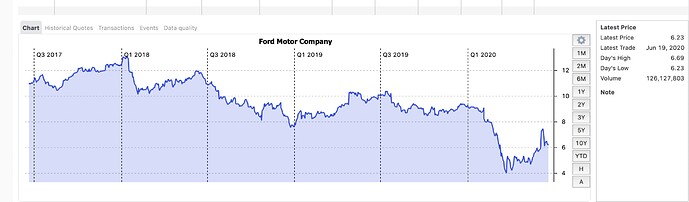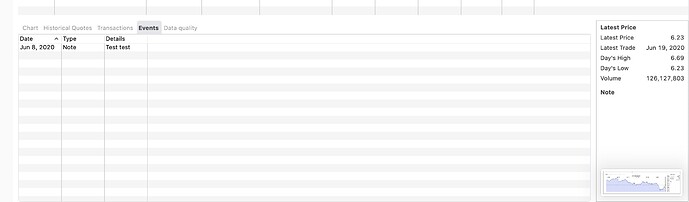One issue, the new “add free comments to security events (All Securities → events) which are then displayed in the price chart” does not show in the chart… I tried to restart the app, tried to add new securities… nothing. Not sure why.
Hello  anyone with my same issue? Am I adding the note in the correct place?
anyone with my same issue? Am I adding the note in the correct place?
Hello,
bumping this topic as I also have the same issue (I’ve just used divvydiary so I now have a bunch of event on many securities, nothing is displayed)
Are we missing something ?
cheers
Dividends are only present in the chart when you create a booking for the same.
yes, for this part I’m aware.
But all events should be displayed, as long as the following setting next to the graph is checked, no ?
Marking → ‘Events’
It’s checked on my side, and I have nothing.
I’ve tried adding some other event manually on other securities, still not displayed (exactly what’s described in OP basically)
Thank you
What OS and which PP Version are you running?
Have you tried the GUI Reset?
thanks, GUI reset fixed it, for a manual event I just added
I see manual event have the type ‘Note’ whereas the ones created by divvydiary are ‘Dividend Payment’.
I suppose that’s why they don’t appear.
Is it possible to change the type from ‘Note’ to something else?
Finally, is it planned to have, using the data retrieved from divvydiary, the corresponding dividend transactions automatically created ?
And in the meantime, what’s the smartest way to use this information to book/create manually the dividend transaction ?
I see it’s possible to export, but some information are missing, so editing the csv will be needed anyways…
Any other ways ?
cheers!
Note represents text, that’s what you want.
Nope, as only the booking shows reality.
Use the pdf import. And make use of the divided announcement feature in one of your created tableviews.
“And make use of the divided announcement feature in one of your created tableviews.”
not sure to understand, do you mind providing more details please?
thanks in advance
At the security view for instance you can add columns like expected dividend last paid dividend etc.
the expected column uses the data from the Divvydiary stream.
thank you, was able to display the information.
One last question : someone on a different forum told me (still related to divvydiary) :
"The next time a dividend is paid on one of the shares you own, Portfolio Performance will ask you to create a dividend payment, with a validation required. All you have to do is validate the transaction for it to be created. "
I did have a dividend payment scheduled for yesterday, but nothing happened (I’ve tried uploading to Divvydiary again / updating quotes, no success)
Was this a feature at some point ? is it still possible to achieve ? if yes, how ?
cheers
I have no idea where this is comming from, but this isn’t possible.
Dividends must either be imported with the bank statement or created manually.
Divvydiary data has in informative character only.
Hi,
regarding divvydiary, is it possible to exclude some securities when doing ‘online > upload to divvydiary’ ?
I’m asking because it’s wrongly interpreting the tx for one security, and I end up with a wrong amount after the upload
I did fix it by then adding tx directly in divvydiary interface … but then it gets overwritten again when I do the upload …
I was thinking of maybe temporarily removing the isin / setting as inactive the security, but I’m afraid that this will just completely remove the security on divdiary side …
thanks in advance
Hi spartok, the only workaround I could think of would be to move the security into a separate deposit account and then not uploading this specific deposit account to DivvyDiary. But this might end up in a lot of manual editing, if there are many transactions for this security in the past and future.
Edit: Never mind, above workaround doesn`t work. I uploaded only my stock deposit account and now all ETFs are gone in DivvyDiary.
A post was merged into an existing topic: Fehlermeldung bei Übertragung zu DivvyDiary