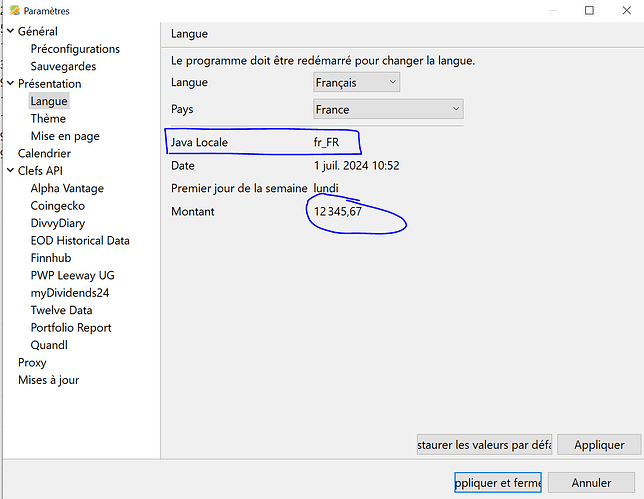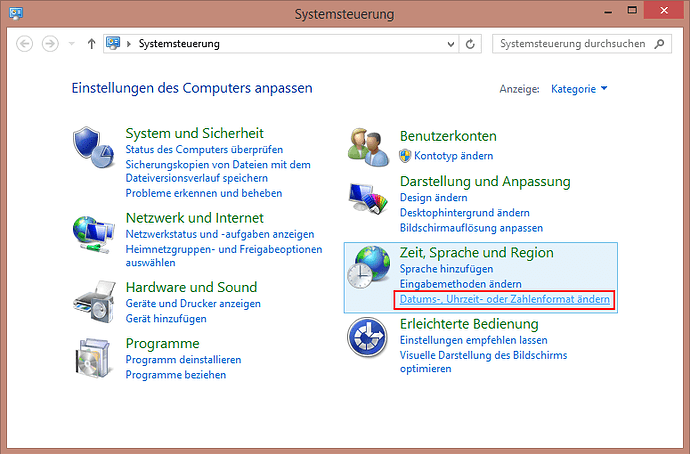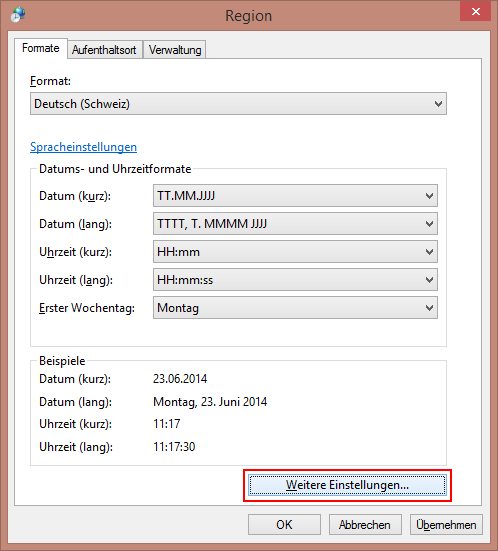@Nirus : i subscribed to FR translation.
I just have a problem using PP in french because of the use of “.” or “,” as a decimal separator. There is a mess around that with the french keyboard emitting a “.” when you want a decimal separator, instead of a “,” as it is the norm (in french excel or anything else).
Hello @DaveBin
Have you selected the correct format for the display in the settings?
We display all combinations that are permitted according to ISO.
Can you show us the settings in your operating system?
@Nirus I have exactly the settings you show, with a comma in the display.
So the display in PP is correct, using “,” as in french convention.
The problem is the input : when you type “.” on the numeric keypad of a french keyboard, it is supposed to emit a comma (it works in excel, and other sofware that are expecting “numerical” inputs). But in PP, if I type the “.” key on my numerical keypad, it still emits a “.” and not a “,”.
Am I clear ? So it’s not a display problem, but more an input problem…
And what is the key on your “numeric keypad” … is it a dot or a comma?
the key on my side keypad is a dot. I have a very standard french config. I do not know how it works, but in Excel, Calculator or other “numeric” field input, it emits a comma, and in text softwares like Word it emits a point.
Are you the developper of PP ?
Hello @DaveBin
First install the Logitech software and configure your keyboard.
Sure… I understand, but you need to adjust your keyboard.
Unfortunately I only have German screenshots… ![]()
-
Open Control Panel with rightclick on the windows icon in the lower left corner of your screen.
-
Select the shortcut to change the format of Date, Time and Numbers
- Choose the Advanced Settings:
- Type in a dot instead of the comma
- Repeat step 4 for the Currency tab.
My logitech software is installed and uptodate.
I tried your settings change, it works for PP, but alas it put a mess in all other softwares.
And I checked on the portable computer of my wife, and also my work computer : th default french setting is a comma for the decimal separator display, but the point numpad key does emit a comma when a numeric field is expected. It’s not a faulty configuration on my computer.
As it’s the very first software that creates this problem, I suppose that somehow the problem comes from PP…
That’s why I wanted to post a french subject in the french PP forum (like a survey to see if other french people have this problem). But the french forum is still blocked for me (for post creation, not for reply)… ![]()
Though, PP might require a keyboard listener for VK_PERIOD to bend the dot to comma rather it’s a dot per keyboard layout…
@Rafa Hi, I do not understand what you mean : do you suggest that I install some software or is it a implementation suggestion for PP developper ?
I understand perfectly what you mean because I have the same “problem”. I solve it by using the comma from the letter keyboard instead of the dot of the numeric keyboard. But that is “irritating”.
@Alfadelta Yes, as a first solution, I also used the comma on the letter keyboard, but it’s really not practical when you type several numbers… That’s why, for the moment, I came back to the english version. But Maybe @Rafa has a solution to propose to the developper ?
There was a similar request for belgium keyboard
At that time the solution was not a keyboard listener, but to allow both ‘,’ and ‘.’. However it is not 100% exhaustive, some fields are still not accepting the ‘.’ as decimal.
The above github topic seems to focus on the display. I think that there is no problem with the display : in fr_fr, the group separator is space and the decimal separator is comma, and numbers are displaying correctly in PP.
The problem is with the keyboard input. On AZERTY keyboards, the decimal key on the keypad is a point, but should emit a point or a comma depending on the context.
So in France, for example in Excel, this key emits a comma, as Excel mostly deals with numbers. In Word, this key emits a point, as Word mostly deals with texts.
I’m not a developper, but it seems that the solution is on the input side.
Is there a way to detect that the decimal key on the keypad is pressed ? Then PP in fr_fr should translate in to a comma.
Or maybe, this could be a custom pamareter in the paramater/language menu, called “keypad decimal key”.
Hmm it is a bit more than display, in belgium setting fr_be for example in a Buy transaction you can enter ‘24.3’ shares and validate the transaction, while in pure french setting this is not possible, ‘24.3’ shares is outright rejected.
However ‘24.3’ will not be accepted even in the belgium setting for a quote price of a Buy /sell transaction : the fix is not exhaustive.
(I think the fix is dedicated to the long data type but not the BigDecimal data type used internally by PP.)
it’s strange because PP is the only software I know to generate this problem. Any other “international” / multi-languaged sotware I used, does not trigger this issue, so I suppose that there is a standard windows way to deal with that, and that PP is missing something.
That tells us more about your knowledge of software out there than something aboiut PP’s features (or lack thereof) ![]()
There is no standard “Windows” way, every application might have copied this “feature” from each other with - I’m sure - differences in detail. For example: Notepad regards the keyboard’s language setting in order to decide if it’s showing up a . (english layout) or a , (german layout) while LibreOffice Calc uses the display language.
BTW: PP is based on Java so if there were a standard it would be the Java standard Here[TM].
I used Rafa’s idea. Let’s see if it is validated !
Hello @DaveBin, Andreas has improved the Pull Request, it is now implemented in version 0.70 and the next ones ![]() , works well on my side !!
, works well on my side !!
works for me too.
Thanks a lot for your help !!! ![]()
Hello.
I am from Spain, using the spanish keyboard and I am facing the same problem as DaveBin had with the French keyboard, when I enter data and i Am using the numeric keypad, that it has a dot written on it, it should enter a comma. I understood that It has been solved for the user, and even I do not have too much knowledge of programming, I tried to follo the github pull request and I understood that It has been solved but only for the french users.
Is there a way that I can be solved for spanish users too ?
It is quite inconvenient to enter the numebrs in the numeric keyboard, jumo to the letter keyboard to enter the comma and go back to numeric keyboard to enter decimals.
Thanks in advance for your help and congratulations for the great software