What is Portfolio Report?
Portfolio Report is an open-source project aimed at centrally providing Portfolio Performance with data. Securities master data (name, ISIN, WKN, ticker symbol) as well as historical prices can also be obtained from there.
Where do the data come from?
The data mostly come from a commercial provider of price data and are licensed for use with Portfolio Performance.
What limitations are there?
- Only historical prices (i.e., closing prices after the end of trading) are provided, not current prices (i.e., while trading is active on a marketplace).
- Historical prices are provided only for certain securities and stock exchanges (currently: XETRA).
How can historical prices be used in Portfolio Performance?
-
The security in Portfolio Performance must be linked to the central data set of Portfolio Report.
- New securities with links can be created via the search for securities. Search results with the cloud symbol
 are from Portfolio Report and are linked.
are from Portfolio Report and are linked. - For existing securities, such a link exists if the button
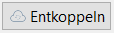 is present in the master data. (In addition, ISIN and WKN cannot be edited.)
is present in the master data. (In addition, ISIN and WKN cannot be edited.) - To establish a link for an existing security afterwards, you can select the option “Link with Portfolio Report” from the context menu and enter the URL there. To find the URL, search for the security on www.portfolio-report.net and then copy the address of the search result, e.g.,
https://www.portfolio-report.net/securities/be525a0ebdef4921b261aa2498a6949e.
- New securities with links can be created via the search for securities. Search results with the cloud symbol
-
“Portfolio Report” must be selected as the supplier for historical prices, as well as a stock exchange. After that, the historical prices are obtained automatically. For new linked securities, this is the default if prices are available. If “Portfolio Report” is missing from the list of suppliers, then the security is likely not linked to “Portfolio Report” (see previous step).
What information does Portfolio Report collect?
When retrieving data, Portfolio Report receives the technically necessary information. These are
- the identification of the security, the marketplace, and possibly the period,
- the version number of Portfolio Performance, as well as
- the IP address of the requesting device.
This information is necessary to determine the price data to be transmitted and the data format or for communication on the Internet in general. In principle, other price providers receive the same information.
This information is temporarily stored server-side in log files to, for example, recognize error situations. The IP address is stored anonymized. Furthermore, there is no storage or evaluation of the data.
In detail: Adding historical prices from Portfolio Report
The website Portfolio Report stores daily closing prices. These prices can be automatically imported into Portfolio Performance as “historical” prices. For this, the prices from Portfolio Report must be “linked” in Portfolio Performance. It is best to arrange the browser with Portfolio Report and Portfolio Performance side by side on the screen.
Security already exists
Initial situation: a security already exists in Portfolio Performance or has been newly created - ISIN/description/WKN are already entered.
Procedure:
-
Copy the ISIN of a security in Portfolio Performance by double-clicking on ISIN.
-
Open the website Portfolio Report Search and search for the ISIN.
-
Click on the result and copy the URL displayed. Optionally, remember/note the symbol so that it can be entered in Portfolio Performance afterwards.
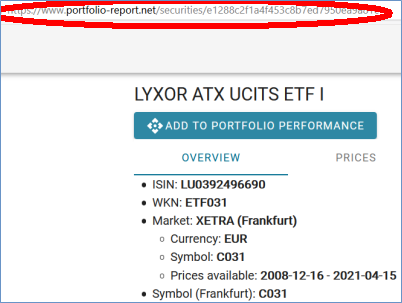
Intermediate step for control: click on the ‘PRICES’ tab to ensure that there are prices available for the title at an exchange.
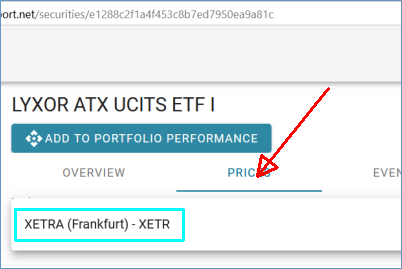
-
Back in Portfolio Performance, right-click on the corresponding security in the overview and select “Link with Portfolio Report” from the menu.
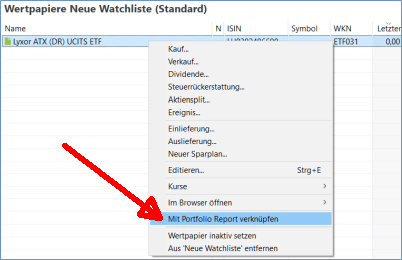
-
In the window that opens, paste the URL from step 3 and confirm with OK.
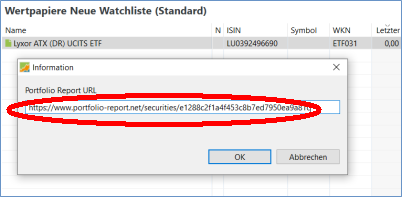
-
Open the corresponding security for editing (CTRL+E). The security is now displayed as linked with Portfolio Report.
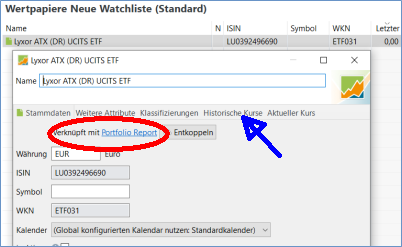
-
In the “Historical Prices” tab, select “Portfolio Report” as the price supplier and confirm with OK.
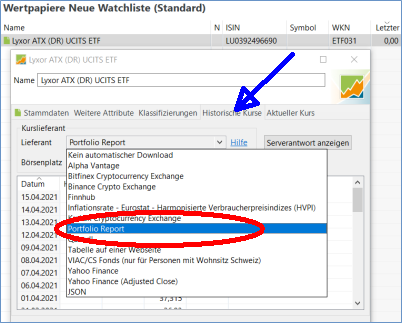
Security does not exist yet
Initial situation: a security is found in Portfolio Report and is created in Portfolio Performance with “drag and drop”. Portfolio Performance should be open.
Procedure:
- Search/determine the security in Portfolio Report Search. After the result is displayed, point the cursor at the security until the cursor turns into a hand. This can now be dragged into Portfolio Performance.
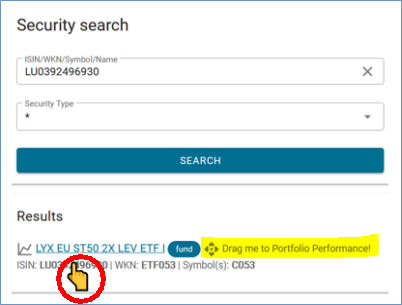
- Then press/hold the left mouse button and drag the cursor into Portfolio Performance to the security field, release. The editing menu of the corresponding security opens automatically.
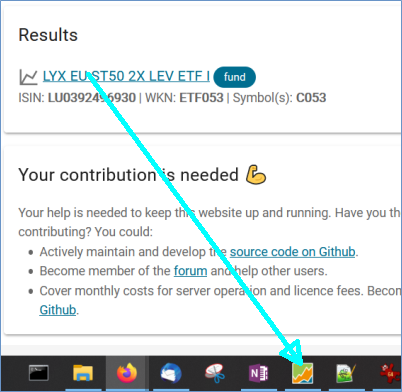
Further procedure as with an already existing security, step 6
Known errors
-
In step 7, no data is displayed, instead the message “Stock exchange missing for historical prices” appears. This means that the security is not traded on XETRA. Portfolio Report cannot provide data in this case.
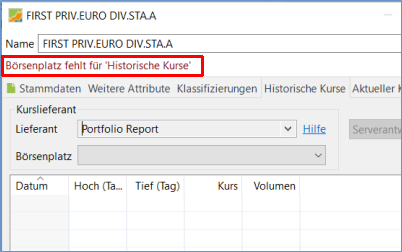
-
Portfolio Report does not show any result when searching for ISIN. The security is therefore not included in Portfolio Report. This may be because the security is not traded on XETRA or it is traded but still needs to be included in Portfolio Report. In that case, please report it here in the forum.
I have another question or feedback…
Please just post here. That’s what this topic is for…