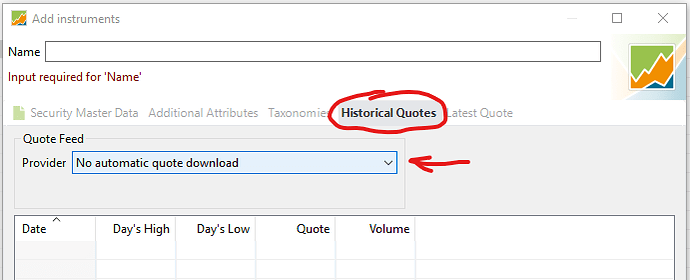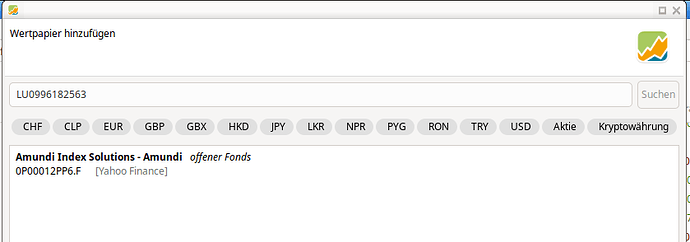I have add two funds but I don´t know how to configure it to update automatically
Hey ENOBYZARC,
when adding or editing an instrument you can chose to automatically downlod quotes for that instrument. You chose a provider together with a symbol for the instrument (at a specific market place):
I know, the problem was this is a Fund without symbol. I have used Onvista with table in web exchange.
https://www.onvista.de/fonds/kurshistorie.html?ISIN=IE0031786142&RANGE=12M
Ups,
sorry, I did not guess that.
It´s my fault, my english is very bad, i am spanish.
One more thing please
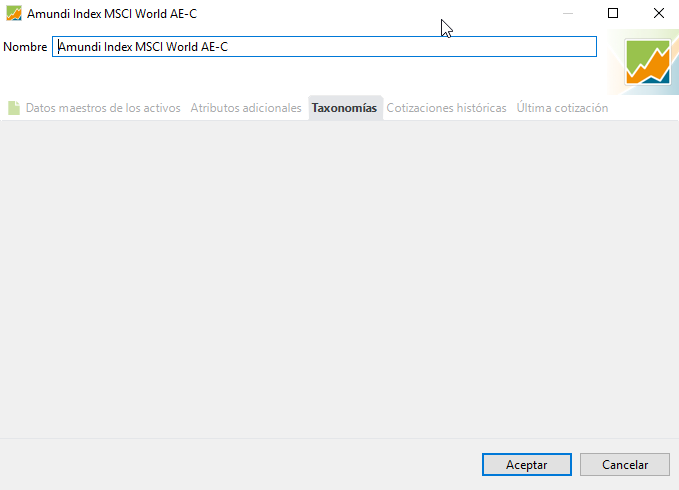
why it doesn´t appear to add taxonomy?
I am afraid I cannot help you there.
I do not know how you inserted your fund and what is on the previous tabs of that menu.
Ok, dont worry, thanks
Traducido por Google
La URL que mencionó en realidad debería funcionar sin problemas, si la usa en „Tabla en sitio web“:
VANGUARD EMERGING MARKETS STOCK INDEX
AMUNDI INDEX MSCI WORLD - AE EUR ACC
URL dinámica si se mantuvo ISIN
https://www.onvista.de/fonds/kurshistorie.html?ISIN={ISIN}&RANGE=12M
Si este es el caso, Portfolio Performance debería importar regularmente nuevos precios.
Esto funciona con ETF y con fondos que no se negocian a través de la bolsa de valores.
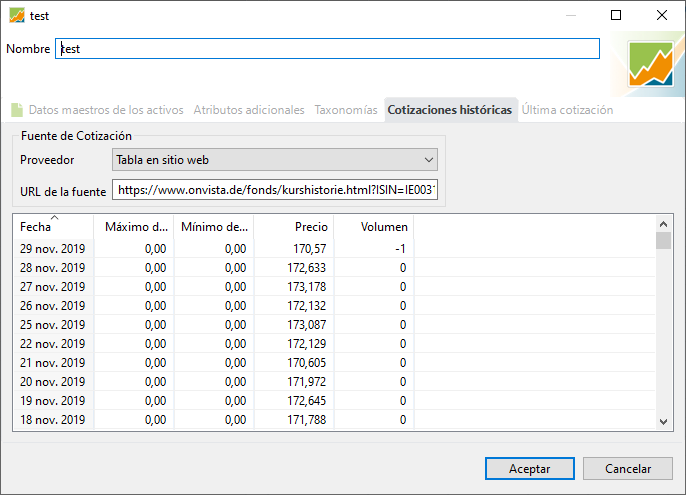
Perfect, thanks very much
@ENOBYZARC
It’s my pleasure.
¿podría resolver su problema de clasificación de valores ya? si no, deberá crear una clasificación para usted en el lado izquierdo del menú, luego puede asignar la seguridad en consecuencia
Solved, thanks.
One more thing, I try to add a spanish fund but it doesn´t appear on Onvista, another option?
This is the fund
https://www.morningstar.es/es/funds/snapshot/snapshot.aspx?id=F0000107JE
Solved.
It seems this url works too with table importation
https://markets.ft.com/data/funds/tearsheet/historical?s=ES0110407097:EUR
Thank you very much. Although it doesn’t work to me. I’ve chosen the same options that you suggest in the screen capture, but my PP doesn’t download any data at all. What could I do? Thank you very much again!
Please tell us 1 or 2 example ISINs. In which currency you need the quotes?
Thank you very much for you answer! ![]()
I’d like to track the performance of these two index funds, and I’ve tried the following symbols and ISINs:
- Amundi Index MSCI Emerging Markets AE (EUR) ACC – ISIN: LU0996177134 – Symbol tried: AEEM.PA
- Amundi Index MSCI World AE (EUR) ACC – ISIN: LU0996182563 – Symbol tried: 0P00012PP6
Thank you very much again!
Just to confirm: is it okay to use the *.F symbol even if the purchase was made from Spain?
Also, the prices being downloaded are relatively recent. The transactions I want to track were made back in 2021 and 2022.
Sure Euro is Euro.
Never mind as long as the currency is right.
Alright, thank you very much for your help!
You have tried *.PA for Paris. Frankfurt is just a little further away, and the currency is right.
Try this for your ISINs China Mobile Kursdaten - #10 by ProgFriese