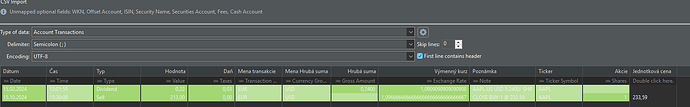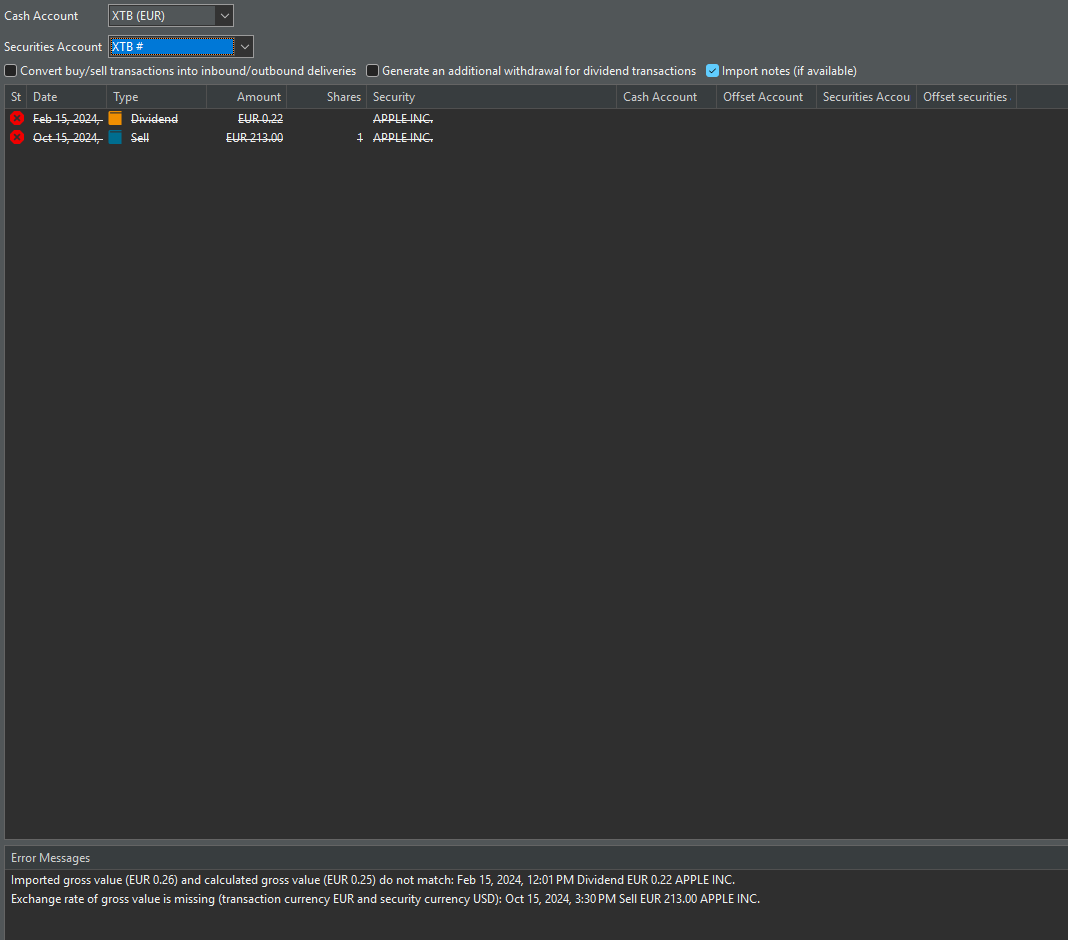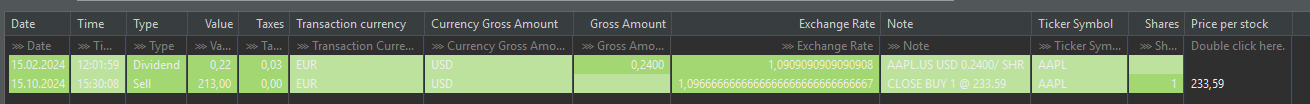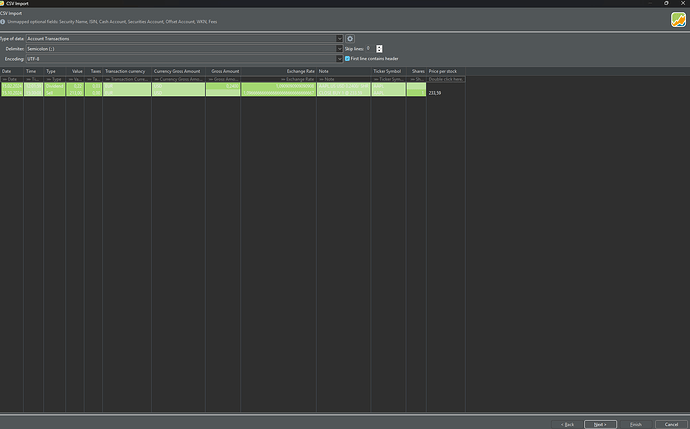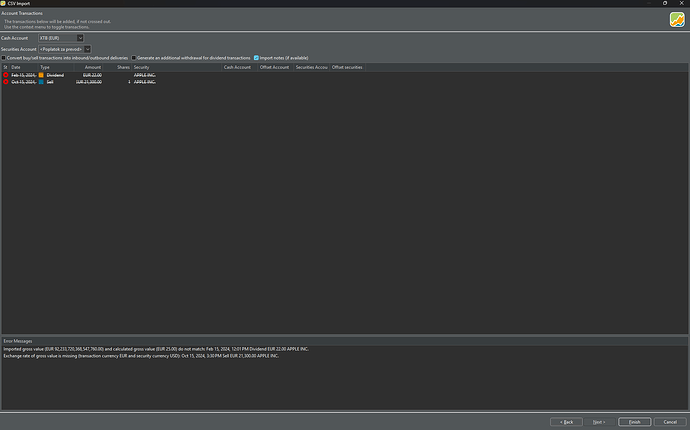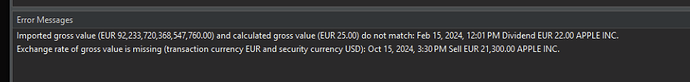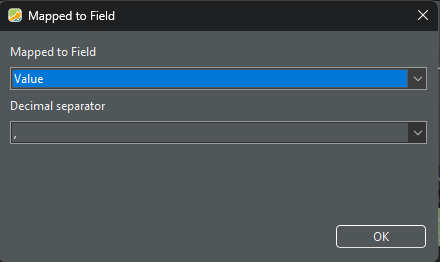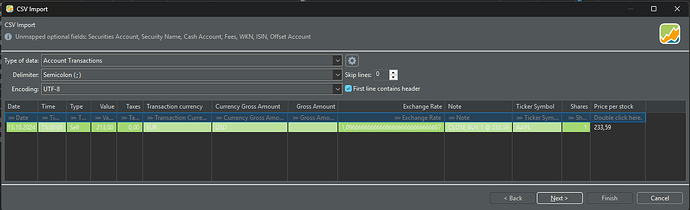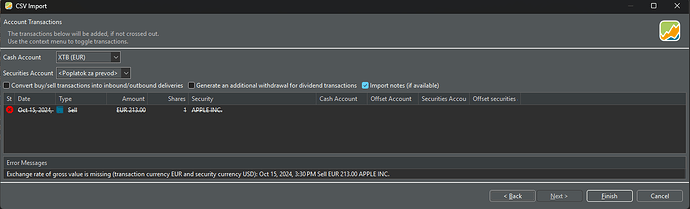Here you are:
I still can’t tell you what’s wrong, as I can’t read this:
![]()
It’s still hard to help you, as you are not showing the whole screen.
I’m afraid, dividend and sell can’t be imported at the same time.
You do need to adjust this options:
for sure I also send CSV and screen of the following screen
Date;Time;Type;Value;Taxes;Transaction currency;Currency Gross Amount;Gross Amount;Exchange Rate;Note;Ticker Symbol;Shares;Price per stock
15.02.2024;12:01:59;Dividend;0,22;0,03;EUR;USD;0,2400;1,0909090909090908;AAPL.US USD 0.2400/ SHR;AAPL;;
15.10.2024;15:30:08;Sell;213,00;0,00;EUR;USD;;1,0966666666666666666666666666667;CLOSE BUY 1 @ 233.59;AAPL;1;233,59
Your assignment still seems to be wrong.
Try to import your sell first.
Further, check your sell ammount:
I can see to many kommas, and last a dot.
On more hint… do NOT open csv files in Excel or similar programs, open them in plain text, like NOTEPAD only.
Yes I use “;” es delimiter in CSV because floating numbers have “,” instate of “.” as decimal separator.
Here I delete dividend row
And Yes I use Notepad++ not Excel for open csv files.
portfolio_performance_cash_SK.csv (259 bajtov)
This is ok!
But your last picture shows, your stock in PP is USD but you try to import EUR, but you did not entered the exchange rate (not sure if exchange rate really works)
Anyway, you need to ask yourself, what do you want and why… I would always align my security currency with the currency I buy a security.
Hey, I had the same issue and I finally solved it !
Some data are missing :
- Make sure AAPL is added to your securities and USD is set as currency (EUR per default if your wallet is in EUR)
- The software identifies securities via ISIN, so add the right ISIN in securities property and you need to create a new column in your table to log them. Make sure to identify this column as ISIN when you import csv.
- Gross Amount value (it should be 233,58)
- Exchange rate : this is the most frustating thing because it works if you log transaction manually but with CSV import, the exchange rate is not the same. You have to calcul 1/exchange rate so 1/1.0966 = 0.9119
Make sure to select the currency gross amount as USD and transaction currency EUR, like you did.
the table should look like this :
![]()
I do it with excel, no issue for now
It should work now ![]()
Thank you so much! It works except for the stock selling. However, I don’t want to waste any more time on it.