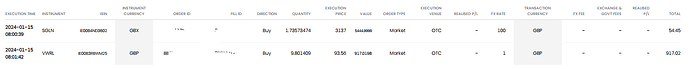Hi,
I’m new to Portfolio Performance. I think it’s a great tool and I am very interested in using it. I’ve added the securities I’m interested in and now I want to add my positions from my broker. Currently, my broker is Trading 212
I have a lot of positions open and while I don’t mind adding them manually, it will be very time-consuming.
Is there any way to import a csv or a pdf file from Trading 212. I’m not that proficient in Excel but when data is exported from Trading 212 into a .csv file, it has the following columns (from left to right) :
Action (Buy/Sell) Time ISIN Ticker Name No. of shares Price / share Currency (Price / share) Exchange rate Currency (Result) Total Currency (Total) Stamp duty reserve tax Currency (Stamp duty reserve tax) Notes ID Currency conversion fee Currency (Currency conversion fee)
Is there any way I can import this into Portfolio Performance?
Apologies if my question is very basic, I’m new and I’m still trying to understand how it works fully.
I’ve taken a look at the forum and searched through some questions but I couldn’t find any answer.
Please let me know.
Thanks,