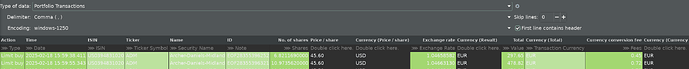Hi,
Context: I have a securities account in EUR.
In such account I have invested in securities in EUR, but also in the US Stock market in USD.
If I add the txs manually, PP obviously let me: I just add the price of the stock in USD, then the conversation rate or the price of the tx in EUR, fees/taxes in both USD and EUR and the total tx value is calculated in EUR.
When trying to import from a CSV where I have all that info, how should I proceed to map the columns make the import happen? All the approaches I tried gives me an error for those txs in USD (they do not get imported) with the error message: Tx in USD does match security account in EUR.
How can I easily import all the tx of securities in foreign currencies?
Thanks!
1 Like
I have finally added some of them manually into a new Portfolio file, playing around.
To my surprise, when exporting the transactions from Portfolio Performance in a CSV and importing them into my other “master” file, same thing happens: Error since the transaction is in a different currency than the account currency…
This form an export from PP and then import into PP.
This means that the import function is not working properly / there are functionalities missing, since this can be properly done manually.
Any timeframe when this will be fixed?
1 Like
dears, I have the same problem as memyselfandi.
depot account in EUR.
I have some position which are dented in US$.
the program cannot accept these positions.
it is packed into the database as USD84…
and cannot be handled by the program.
has anybody in the meantime a solution or a workaround?
Volker
From my side, unfortunately, no solution beyond manually adding them (which works perfectly through the interface, even with the currencies differences).
No solution found yet for the issue through importing.
I am really eager to get one though.
i am now converting manually the share price from $ into EUR in the csv file in excel. boring but it works for the depot.
For posterity, if you have:
- Transaction values in the base currency (EUR here)
- Price paid/ Share in the foreign currency (USD here)
- An Exchange rate between the two
- Fees in the base currency (EUR here)
Then the following works great:
Caveat: I had to create the Security (ADM) manually first and make sure it’s denoted in USD (the foreign currency) and not EUR (the base currency) since the prices paid were in USD. After doing that once, all CSV import are happy and correct : )
1 Like