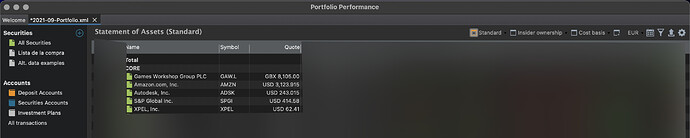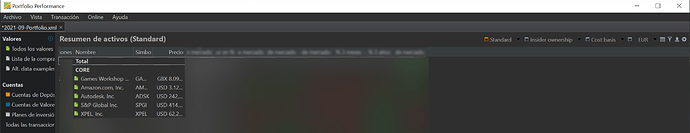Hello.
I wanted to notify one issue that I have with Portfolio Performance that I am using in both my Windows and macOS device.
It seems that the software saves the width of the columns on the interface, but the width is inconsistent when opened in a different operating system.
This is how my Portfolio Performance looks in macOS:
And this is the same file, opened in Windows:
note that I have 150% scaling on Windows, this is relevant since it affects the UI as well
I have resized the colums in macOS to be able to see as much info as possible with a limited screen size. However, when I open the file on Windows the same colomn width is much much smaller and all the text is cropped.
If I resize the columns in Windows to be larger and save the changes, the next time I start Portfolio Performance on macOS the columns will be huge in size.
Could it be possible perhaps to introduce an adjustment factor in the saved width of the columns to account for this? or am I the only person who is experiencing this UI inconsitency?
Overall, I thank all the people here for developing the software, and while this does not disrupt my work, it is one “nice thing to have” if it ever can be done and that perhaps not everyone is experiencing if they’re not using multiple operating systems.