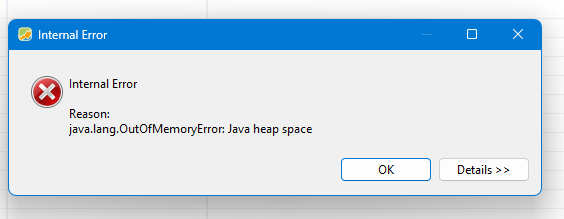I have created the interactive broker flex query as shown in one of the instructional videos on YouTube.
The report is for 2024.
When I try to import the file using PP’s functionality specifically designed for Interactive Brokers, I get the following message:
Can someone tell me what I need to do differently please?
Right… so same problem as me but in German. Anyone have a solution?
Jo92
4
There is a solution in a box. Maybe just translate it with deepl.con
chirlu
5
Edit PortfolioPerformance.ini, increase available memory as shown in the other thread (e.g. -Xmx2g).
can someone show me how to do this? sorry i’m not an IT expert…
This is how to do it:
o edit the PortfolioPerformance.ini file and increase the available memory, follow these steps:
- Locate the PortfolioPerformance.ini file. It should be in the installation directory of Portfolio Performance.
- Open the file using a text editor like Notepad or Notepad++.
- Look for a line that starts with “-Xmx” or add a new line if it doesn’t exist.
- Set the memory value to 2g (2 gigabytes) or your desired amount by adding or modifying the line to read:
text
-Xmx2g
- Save the file and close the text editor.
- Restart Portfolio Performance for the changes to take effect.
2 Likes