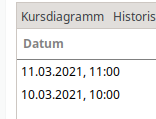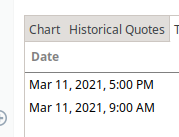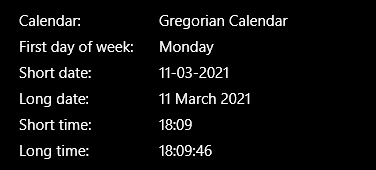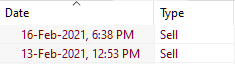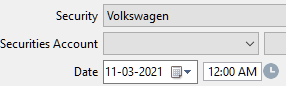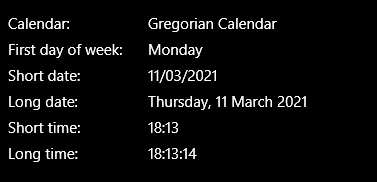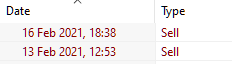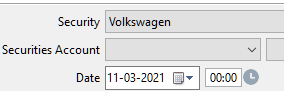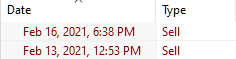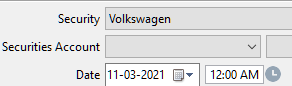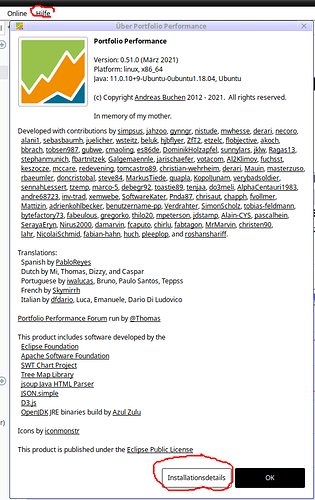- When the format is set to automatic, the date is automatically in the 01-Jan-2021 format with no way to change it to 01-01-2021, even though that is the system format. Moreover, the time is shown only as AM and PM even though the system format is 24 hours.
- Changing the language to English manually changes everything to American formats (i.e., MM-DD-YYYY etc.) which isn’t suitable either.
Is there a way to manually set the format for everything, either by UI or by changing the code? Thanks. 
What operating system do you have and what are the local settings?
Under Linux with
$ locale
LANG=de_DE.UTF-8
LANGUAGE=de_DE
LC_CTYPE="de_DE.UTF-8"
LC_NUMERIC="de_DE.UTF-8"
LC_TIME="de_DE.UTF-8"
LC_COLLATE="de_DE.UTF-8"
LC_MONETARY="de_DE.UTF-8"
LC_MESSAGES="de_DE.UTF-8"
LC_PAPER="de_DE.UTF-8"
LC_NAME="de_DE.UTF-8"
LC_ADDRESS="de_DE.UTF-8"
LC_TELEPHONE="de_DE.UTF-8"
LC_MEASUREMENT="de_DE.UTF-8"
LC_IDENTIFICATION="de_DE.UTF-8"
LC_ALL=
German & Automatic same result
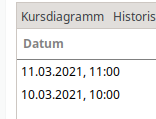
English
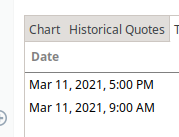
I have Windows, and I have tried with the following languages:
- English (India) en_IN (This is my default)
- English (Germany) en_DE
Here are the settings from en_IN on Windows:
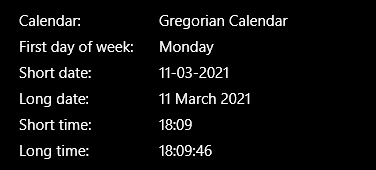
Here is how Portfolio Performance shows date and time with en_IN:
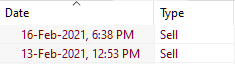
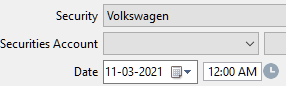
Here are the settings from en_DE on Windows:
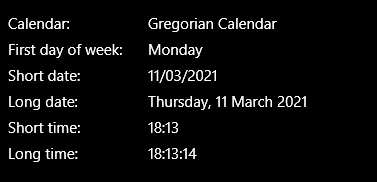
Here is how Portfolio Performance shows date and time with en_DE:
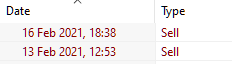
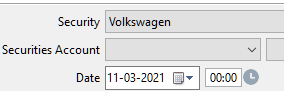
So, here, for data display:
- Date is shown as DD-MMM-YYYY irrespective of the format, even though none of the system settings use this, and en_IN uses DD-MM-YYYY and en_DE uses DD/MM/YYYY. PP isn’t using the long date format either.
- Time is shown correctly with en_DE but not with en_IN even though the time format is the same in both cases.
For data input:
- Date format is irrespective of language DD-MM-YYYY and does not change when en_DE is selected.
- 12-hour clock is used with en_IN but 24-hour clock is used with en_DE even though both are set to 24-hours in the system settings.
Setting the language manually to English on Portfolio Performance changes the format to what I believe is English (US) format, with month before date:
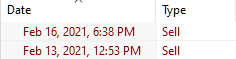
Ironically, though, the data input screen does not change format:
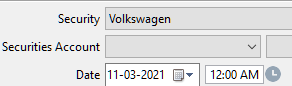
This is not what I am looking for.
I’m out - too many formats and then also windows, sorry.
Maybe you can find something conspicuous in the installation details?
There are things like
osgi.nl: de
osgi.nl.user: de
user.country: DE
user.language: de
user.timezone: Europe/Berlin
I have:
osgi.nl: en_IN
osgi.nl.user: (no such thing)
user.country: IN
user.language: en
user.timezone: Europe/Berlin
When on English (Germany):
osgi.nl: en_DE
user.country: DE
user.language: en
user.timezone: Europe/Berlin