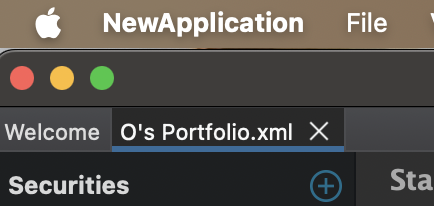
After updating my MacBook Air M1 to macOS Sonoma, I noticed that the application name is not being displayed correctly. Instead of “PortfolioPerformance” it displays the wording “NewApplication”.
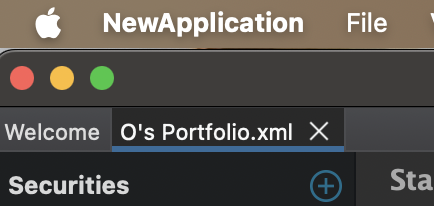
After updating my MacBook Air M1 to macOS Sonoma, I noticed that the application name is not being displayed correctly. Instead of “PortfolioPerformance” it displays the wording “NewApplication”.
I’ve notice the same.
At least on my Sonoma installation (Macbook Pro M1), it all looks good.
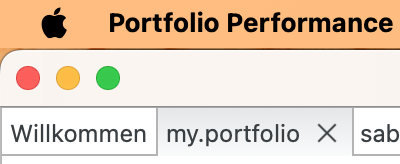
Can you provide some background information?
Is it a new PP installation? Was PP installed before and the macOS upgraded?
(let me also try to switch to English to see if that is the reason)
I was using PP before the software update to macOS Sonoma already. I noticed the issue after the update only.
It is apparently an Eclipse bug. After switching to English and restarting my laptop, I can also see it. Let me check when and how I can pick up the fix (we might have to wait for the next Eclipse release).
It only seems to happen if the system language is English ![]()
Thanks for the feedback. I’ll what I can do before the Dec release of Eclipse