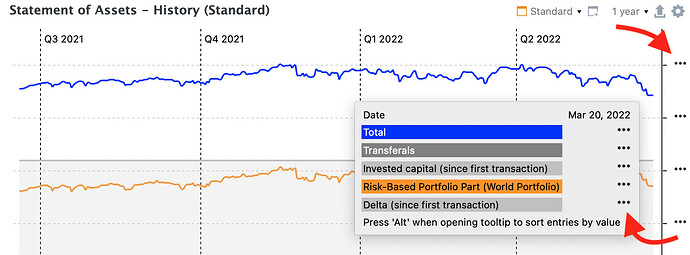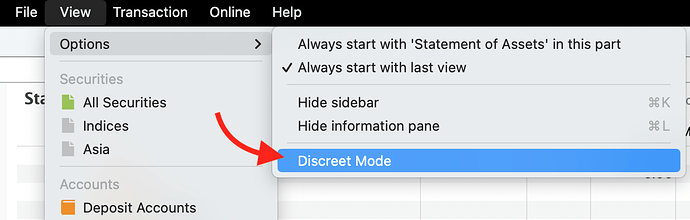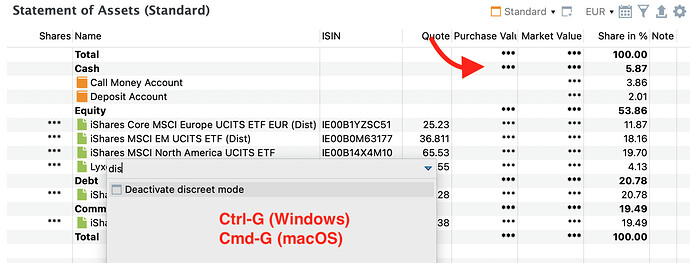Version 0.58.5 / 19 June 2022
New: Discreet Mode hides valuation
With the discreet mode absolute amounts in the table and diagrams are hidden. This makes it easier to post a screenshot with a problem in the forum. Or to exchange information about the asset allocation without directly sharing the total value of the portfolio.
The mode can be activated via the menu Display → Options. Or via Ctrl-G / Cmd-G (G like “Go”) with which you can also quickly jump between views.
Other Improvements
- Improvement: Search for securities also searches on Finnhub.io (if API key is configured in preferences)
- Improvement of PDF importers: Comdirect, Baader Bank, DKB, VR-Bank
Other bug fixes
- Fix: Fixes the error message ‘assertion failed. label provider instance already in use’.
- Fix: Exchange rate from German Mark to EUR corrected to 1.95583 to 5 decimal places
- Fix: Fixes a problem with too short connect and response timeouts when loading historical prices
- Fix: Fixes a problem with the formatting of exchange rates with certain country settings