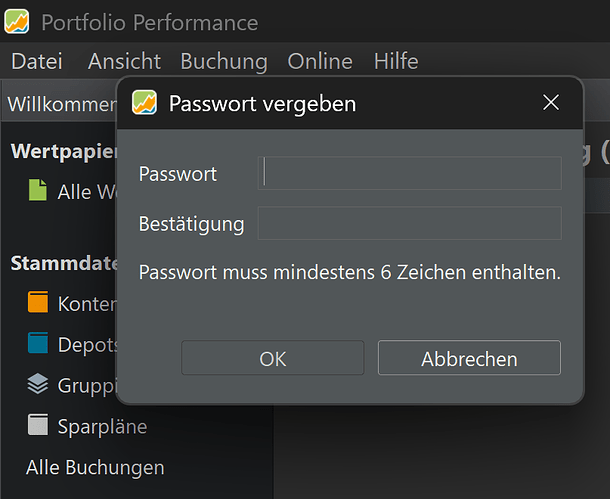When I attempt to open my portfolio file from the mobile app it responds that the password length needs to be 6 digits, yet it was created from the desktop version which does not prompt for a password length. Current password is 5 digits, thus can’t open it. Bug in the mobile app?. If forcing password length shouldn’t it be consistent between platforms?
Hi,
maybe it did change over time and only existing files are allowed to have less than 6 digits?
Because I just tried saving a new password protected file in PP desktop, it also states to have at least 6 digits:
Dumb me, ignore my post. I was entering the wrong password.![]() . It is working fine requires minimum 6 digits Desktop and mobile app.
. It is working fine requires minimum 6 digits Desktop and mobile app.
Hehe, all good ![]()
Just out of curiosity, what is the reason to choose the password protected version, if you are only using 6 digits anyway? I mean, depending on the used machine, a hacker could brute fore a 6 digit password in seconds, even if the password includes numbers, lower case letters, upper case letters and special characters. And they don`t need to own this kind of expensive machine, they can simply rent it for a short time.
Personally, I`m not using the password protected option, since I pay attention to not include any personal data like my name or bank account numbers. So even if someone is able to steal my PP file, there is nothing useful for third parties. And it saves me a lot of time over the years, since I dont have to remember and type in a password each time I open PP.
This is not an advice, for not using the password protected option, just my personal view regarding passwords in combination with PP ![]()
If PP would offer passkeys instead of passwords for opening the file, I might switch to the protected version.
I as well don’t keep account numbers or personal details in the file. I suppose it’s just an extra layer of security. I keep the file in a cloud account which is protected by two factor so in my case they would need to break into that fortress first.