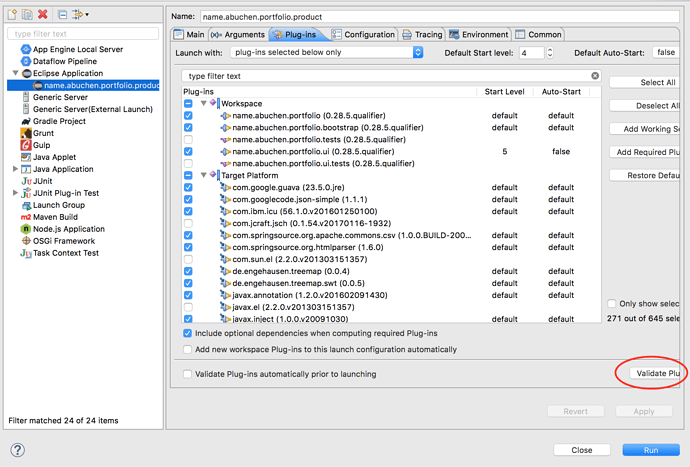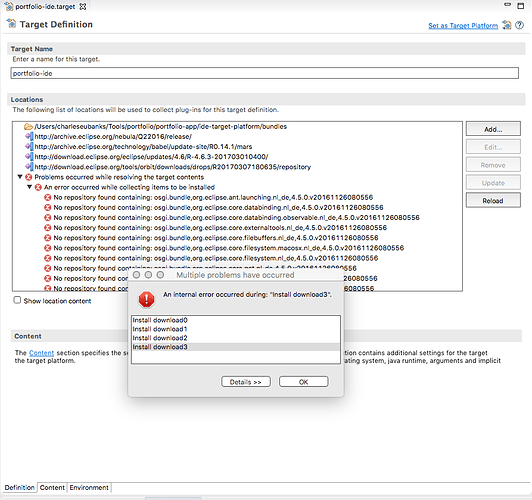Now I am attempting to run inside eclipse 
Open the portfolio-product project
Open the name.abuchen.portfolio.product file
In the resulting editor, click on the “Launch an Eclipse application” link
On that last step I get an error logged:
!ENTRY org.eclipse.osgi 4 0 2018-01-11 10:43:23.244
!MESSAGE Application error
!STACK 1
java.lang.RuntimeException: No application id has been found.
at org.eclipse.equinox.internal.app.EclipseAppContainer.startDefaultApp(EclipseAppContainer.java:242)
at org.eclipse.equinox.internal.app.MainApplicationLauncher.run(MainApplicationLauncher.java:29)
at org.eclipse.core.runtime.internal.adaptor.EclipseAppLauncher.runApplication(EclipseAppLauncher.java:134)
at org.eclipse.core.runtime.internal.adaptor.EclipseAppLauncher.start(EclipseAppLauncher.java:104)
at org.eclipse.core.runtime.adaptor.EclipseStarter.run(EclipseStarter.java:388)
at org.eclipse.core.runtime.adaptor.EclipseStarter.run(EclipseStarter.java:243)
at sun.reflect.NativeMethodAccessorImpl.invoke0(Native Method)
at sun.reflect.NativeMethodAccessorImpl.invoke(NativeMethodAccessorImpl.java:62)
at sun.reflect.DelegatingMethodAccessorImpl.invoke(DelegatingMethodAccessorImpl.java:43)
at java.lang.reflect.Method.invoke(Method.java:483)
at org.eclipse.equinox.launcher.Main.invokeFramework(Main.java:673)
at org.eclipse.equinox.launcher.Main.basicRun(Main.java:610)
at org.eclipse.equinox.launcher.Main.run(Main.java:1519)
at org.eclipse.equinox.launcher.Main.main(Main.java:1492)
When I look at the product file editor, in the Contents tab, I notice that the feature: “name.abuchen.portfolio.feature” has a little red x on the icon. My guess is that this indicates a big problem but I do not know how to investigate what the x means.
Now I am running:
Eclipse IDE for Eclipse Committers
Version: Oxygen Release Milestone 2 (4.7.0 M2)
Build id: 20160922-0846
That is the way to go 
The error indicates that some dependencies are missing. (Difficult to say which without the error log before).
Try opening the Run Configurations (in the “Run” menu). And check what “validate plug-ins” says:
My guess: something is not yet right with the target platform configuration. Have you generated the Target file (with maven) and then opened the generated File in Eclipse and marked it as Target Platform?
I noticed that my environment was missing all the workspace portfolio plugins. So then I created a new workspace and tried it all over again.
This time when I got to the Target Def editor I had errors loading plugins:
MESSAGE Thread ‚Worker-24‘ tid=111 (BLOCKED)
Waiting for: org.eclipse.equinox.internal.p2.artifact.repository.simple.SimpleArtifactRepository@58500114 lock owner=‚Worker-9‘ tid=38
!STACK 0
java.lang.Exception: Stack Trace
at org.eclipse.equinox.internal.p2.artifact.repository.simple.SimpleArtifactRepository.addPostSteps(SimpleArtifactRepository.java:436)
at org.eclipse.equinox.internal.p2.artifact.repository.simple.SimpleArtifactRepository.processDestination(SimpleArtifactRepository.java:1066)
at org.eclipse.equinox.internal.p2.artifact.repository.simple.SimpleArtifactRepository.getArtifact(SimpleArtifactRepository.java:718)
at org.eclipse.equinox.internal.p2.artifact.repository.MirrorRequest.getArtifact(MirrorRequest.java:319)
at org.eclipse.equinox.internal.p2.artifact.repository.MirrorRequest.transferSingle(MirrorRequest.java:288)
at org.eclipse.equinox.internal.p2.artifact.repository.MirrorRequest.transfer(MirrorRequest.java:223)
at org.eclipse.equinox.internal.p2.artifact.repository.MirrorRequest.perform(MirrorRequest.java:153)
at org.eclipse.equinox.internal.p2.artifact.repository.simple.SimpleArtifactRepository.getArtifact(SimpleArtifactRepository.java:707)
at org.eclipse.equinox.internal.p2.artifact.repository.simple.DownloadJob.run(DownloadJob.java:63)
at org.eclipse.core.internal.jobs.Worker.run(Worker.java:55)
!SUBENTRY 2 org.eclipse.ui.monitoring 1 0 2018-01-12 16:26:03.646
!MESSAGE Thread ‚Worker-23‘ tid=109 (BLOCKED)
Waiting for: org.eclipse.equinox.internal.p2.artifact.repository.simple.SimpleArtifactRepository@58500114 lock owner=‚Worker-9‘ tid=38
!STACK 0
java.lang.Exception: Stack Trace
at org.eclipse.equinox.internal.p2.artifact.repository.simple.SimpleArtifactRepository.addPostSteps(SimpleArtifactRepository.java:436)
at org.eclipse.equinox.internal.p2.artifact.repository.simple.SimpleArtifactRepository.processDestination(SimpleArtifactRepository.java:1066)
at org.eclipse.equinox.internal.p2.artifact.repository.simple.SimpleArtifactRepository.getArtifact(SimpleArtifactRepository.java:718)
at org.eclipse.equinox.internal.p2.artifact.repository.MirrorRequest.getArtifact(MirrorRequest.java:319)
at org.eclipse.equinox.internal.p2.artifact.repository.MirrorRequest.transferSingle(MirrorRequest.java:288)
at org.eclipse.equinox.internal.p2.artifact.repository.MirrorRequest.transfer(MirrorRequest.java:223)
at org.eclipse.equinox.internal.p2.artifact.repository.MirrorRequest.perform(MirrorRequest.java:153)
at org.eclipse.equinox.internal.p2.artifact.repository.simple.SimpleArtifactRepository.getArtifact(SimpleArtifactRepository.java:707)
at org.eclipse.equinox.internal.p2.artifact.repository.simple.DownloadJob.run(DownloadJob.java:63)
at org.eclipse.core.internal.jobs.Worker.run(Worker.java:55)
!SUBENTRY 2 org.eclipse.ui.monitoring 1 0 2018-01-12 16:26:03.646
!MESSAGE Thread ‚Worker-18‘ tid=101 (BLOCKED)
Waiting for: org.eclipse.equinox.internal.p2.artifact.repository.simple.SimpleArtifactRepository@58500114 lock owner=‚Worker-9‘ tid=38
!STACK 0
Very strange. Too me, it looks like your Eclipse installation is not really correct b/c Eclipse has troubles applying “post steps” after downloading the file.
I am out of ideas here. My Google search with the stack trace did not really bring something up.
I just triggered the build on Travis again and that is failing too. It looks like one of the dependencies failed. Glancing on it, it looks like it is “babel” again. You might want to try to delete the line from the Target Platform file and try to resolve it again. (And I will fix the URL if possible).
Years ago I was exposed to eclipse plugin builds when I worked for IBM and at that time my experience was that the tooling/build process was frustrating because it was so fragile. Nothing has changed. 
I can live with the basic maven build because for now I am mostly looking at code and it seems my changes (if any) will only involve one file.
As of now I am examining the 0.28.4 code as the branch head has some issues (for example):
name.abuchen.portfolio.model.AccountTransaction has no property named date
java.lang.RuntimeException: name.abuchen.portfolio.model.AccountTransaction has no property named date
at name.abuchen.portfolio.ui.util.viewers.PropertyEditingSupport.descriptorFor(PropertyEditingSupport.java:44)
at name.abuchen.portfolio.ui.util.viewers.PropertyEditingSupport.(PropertyEditingSupport.java:17)
at name.abuchen.portfolio.ui.util.viewers.DateEditingSupport.(DateEditingSupport.java:30)
at name.abuchen.portfolio.ui.views.AccountListView.createTransactionTable(AccountListView.java:396)
at name.abuchen.portfolio.ui.views.AccountListView.createBottomTable(AccountListView.java:354)
at name.abuchen.portfolio.ui.views.AbstractListView.createBody(AbstractListView.java:32)
at name.abuchen.portfolio.ui.AbstractFinanceView.createViewControl(AbstractFinanceView.java:108)
at name.abuchen.portfolio.ui.PortfolioPart.createView(PortfolioPart.java:535)
at name.abuchen.portfolio.ui.PortfolioPart.activateView(PortfolioPart.java:514)
at name.abuchen.portfolio.ui.ClientEditorSidebar$ActivateViewAction.run(ClientEditorSidebar.java:65)
at name.abuchen.portfolio.ui.Sidebar.select(Sidebar.java:266)
at name.abuchen.portfolio.ui.Sidebar$Item$2.mouseDown(Sidebar.java:454)
at org.eclipse.swt.widgets.TypedListener.handleEvent(TypedListener.java:193)
at org.eclipse.swt.widgets.EventTable.sendEvent(EventTable.java:84)
at org.eclipse.swt.widgets.Display.sendEvent(Display.java:4256)
at org.eclipse.swt.widgets.Widget.sendEvent(Widget.java:1501)
at org.eclipse.swt.widgets.Widget.sendEvent(Widget.java:1524)
at org.eclipse.swt.widgets.Widget.sendEvent(Widget.java:1509)
at org.eclipse.swt.widgets.Widget.notifyListeners(Widget.java:1313)
at org.eclipse.swt.widgets.Display.runDeferredEvents(Display.java:4080)
at org.eclipse.swt.widgets.Display.readAndDispatch(Display.java:3706)
at org.eclipse.e4.ui.internal.workbench.swt.PartRenderingEngine$4.run(PartRenderingEngine.java:1121)
at org.eclipse.core.databinding.observable.Realm.runWithDefault(Realm.java:336)
at org.eclipse.e4.ui.internal.workbench.swt.PartRenderingEngine.run(PartRenderingEngine.java:1022)
at org.eclipse.e4.ui.internal.workbench.E4Workbench.createAndRunUI(E4Workbench.java:150)
at org.eclipse.e4.ui.internal.workbench.swt.E4Application.start(E4Application.java:161)
at org.eclipse.equinox.internal.app.EclipseAppHandle.run(EclipseAppHandle.java:196)
at org.eclipse.core.runtime.internal.adaptor.EclipseAppLauncher.runApplication(EclipseAppLauncher.java:134)
at org.eclipse.core.runtime.internal.adaptor.EclipseAppLauncher.start(EclipseAppLauncher.java:104)
at org.eclipse.core.runtime.adaptor.EclipseStarter.run(EclipseStarter.java:388)
at org.eclipse.core.runtime.adaptor.EclipseStarter.run(EclipseStarter.java:243)
at sun.reflect.NativeMethodAccessorImpl.invoke0(Native Method)
at sun.reflect.NativeMethodAccessorImpl.invoke(NativeMethodAccessorImpl.java:62)
at sun.reflect.DelegatingMethodAccessorImpl.invoke(DelegatingMethodAccessorImpl.java:43)
at java.lang.reflect.Method.invoke(Method.java:483)
at org.eclipse.equinox.launcher.Main.invokeFramework(Main.java:673)
at org.eclipse.equinox.launcher.Main.basicRun(Main.java:610)
at org.eclipse.equinox.launcher.Main.run(Main.java:1519)
And, I see, it has been merged as of 10 minutes ago.
Thanks,
![]()