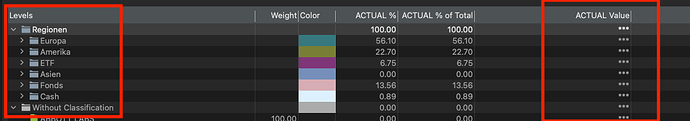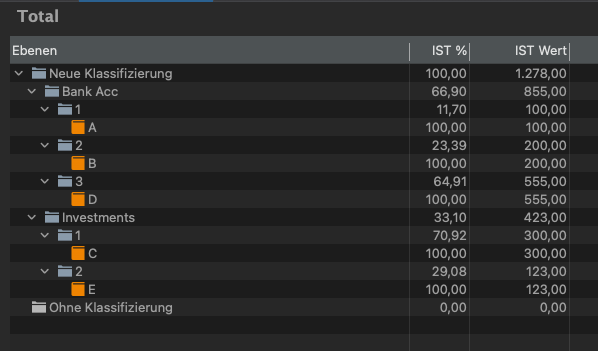Hi @ Portfolio Performance
I am a new user of PP and this is my first post.
I want to be able to produce a simplified report that does not include lists of securities ie shares or funds.
I would like to produce a Net Worth statement that includes the value of the each of the Named Securities portfolios (without listing the securities therein) along with the various Deposit accounts with subtotals for Cash and Securities then with an overall total.
Can anyone share with me how to do this?
Thank you
Terry
Open Statement of assets, click icon on toolbar to Export as csv, then import into a spreadsheet and format as required.
Hi flywire
Thank you for your reply I am most grateful.
Unfortunately your suggestion doesn’t deliver the solution I am looking for.
When exporting from Statement of assets I am only able to export one selection at a time. So that to achieve part of what I want would involve a number of selections, exporting and cutting and pasting. More than a bit messy.
In addition it still only exports the securities which is not what I want. I want to deliver a summary of just the folder values of both bank accounts and securities. So that it provides Net Worth information without overwhelming detail.
I would be grateful for any other suggestions.
Thanks
Terry
I’m not sure if I get you the right way. But what I guess what you are looking for are taxonomies.
In case my understanding of your need is right, you can do the following:
Create an new taxonomy → Create various categories based on your needs.
Then put everything what you’d like to see cumulated into the corresponding folder and you’ll get something like this, but based on your needs:
Cheers
Hi Sn1kk3r5 et al
Thank you very much for your input I am most grateful.
To help get the best solution I have mocked up a spreadsheet that shows what I am looking for (From Portfolio Performance)|Column 1 | Column 2 | Column 3
Sample Output.pdf (201.6 KB)
Column A shows the Folders of Banks and the various securities folders without the details of the securities themselves.
Hope this helps
Thanks
Terry
HI Terry,
thanks for the details, if you follow my approach you can create almost exactly the view you created in your draft.
Within taxonomy you can hide columns you don’t need, but the “Actual Value” is what sums up everything within a category and it can be renamed.
So assuming you’d like to see the most simple view while having all different Bank Acc’s and the others, you can clearly achieve. (Left side of your draft)
For the separation and summary on a single side I have no solution. (whole page of your draft). At least not with the given format. In Terms of classification and numbers, yes.
Cheers
Cris
EDIT
@Fortified
as pictures may help more than words: I created a short overview:
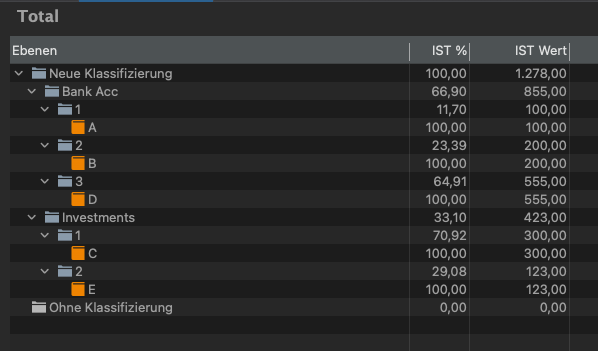
For the investments you place them as they are in reality. The only obstacle you need to consider is the filter. You need to create a filter which includes all bank ACC and Depots you’d like to analyse.
Cheers
Cris
1 Like
Hi Sn1kk3r5
Once again many thanks for your help. I will try it over the weekend.
Your help really is appreciated.
Thanks
Terry