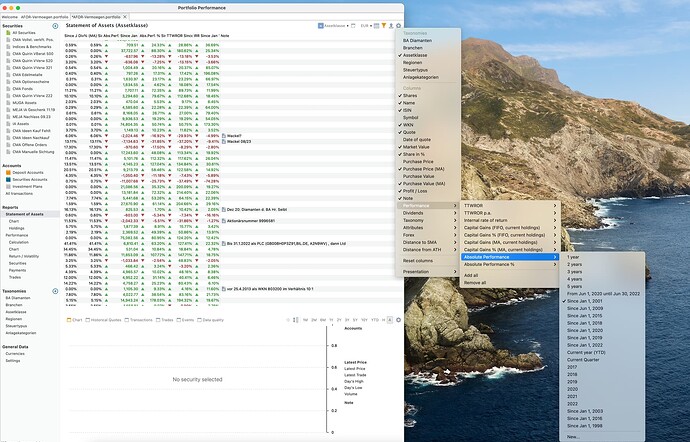Hi All,
I have recently started to use this application and very much in line in what i was looking to track my portfolio.
I tried searching in the forum for the below points but could not find anything associated with it.
I see that there are 2 columns one for ‘Change on Previous Day (%)’ and ‘Change on Previous Day (amount)’. I wanted to add Todays gain (Change on Previous Day amount * No of open Shares) column to it. But i dont see that column to add after clicking ‘show or hide column’ button. Can someone show me how to get it if it is there in the application.
Thanks
Scott Trader
HI Scott, if I get you right, you want the multiplied result for just one day? Correct? You could do that in the reports, performance section, assets and then select from the menu just one day for the reporting time. My PP in in German, if you cannot find it, let me know, then I would have to switch my GUI to English to make a screen shot. You can also look for week, quarter, YTD, any time intervall, etc.
Thanks @drhaschus-pp
I am able to see Todays Gain.
Is there a way to see both unrealized gain and Todays gain both together like a lot of online portal have?
That is easy, you can add as many columns, just like you want.
- Reports / Statement of Assests
- Click on tooth wheel, upper right corner
- Go to Performance, select what you want, Capital Gain, Performance, etc.
- Select time frame (click on new at the bottom to define new ones according you needs)
- Select and repeat for new columns
Does this help? Also see screenshot attached.
Regards, C.
2 Likes
Thanks so much… screenshot really helped