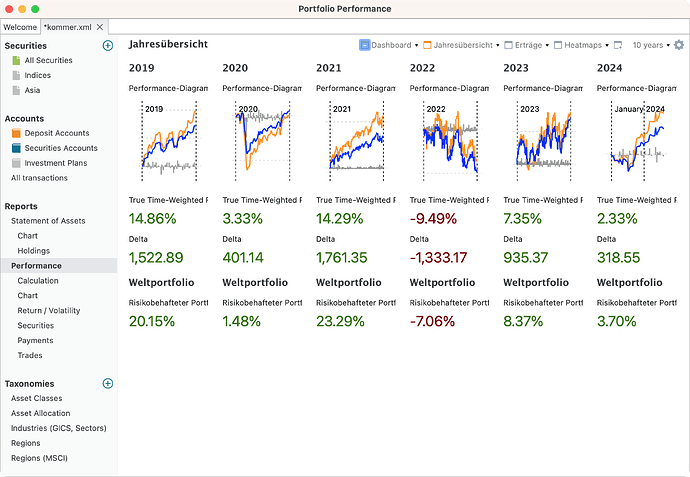Using the Widgets on the Performance Dashboard
The word widget needs no translation between English and German but it’s hard to access the documentation. Everything on the Performance dashboard is a widget and they are amazingly configurable:
You can find the widgets with a Right-click on the label, eg True Time-Weighted Rate of Return (cumulative). The top line near the cog icon to further customise and save dashboard views.
The best way is to add a new dashboard view then navigate through the menus adding widgets and find what works for you.
Please help keeping this tutorial up to date by editing it.