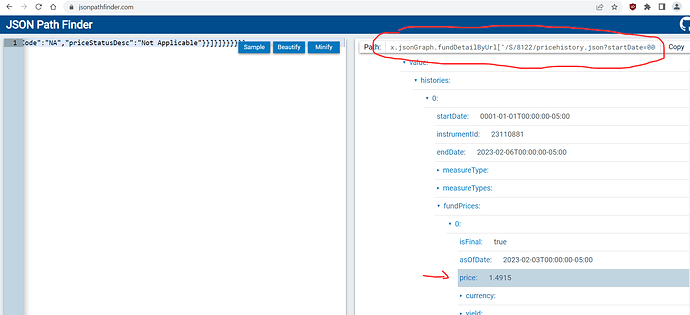I don’t know a tutorial, but there are some postings here, for example How can I track certificates? - #2 by ProgFriese
In your case I start with your link Investment Centre | Money Management
doesn’t find result with the ISIN but with VAN1579AU I found https://www.vanguard.com.au/institutional/products/en/detail/wholesale/8122/equity
There I investigate the networktraffic with firefox to find the JSON-response.
If you have it, jsonpathfinder is very helpful to find out the correct paths to quotes and date fields.
Copy the complete JSON-response from Vanguard or another site into the jsonpathfinder and click through the fields until you find a quote for example.
The finding is
x.jsonGraph.fundDetailByUrl["/S/8122/pricehistory.json?startDate=0000-01-01&endDate=2023-2-6&as_of=DAILY"].priceHistory.value.histories[0].fundPrices[0].price
For PP you have to change the leading “x.” into “$.” (always)
In this special case you can change
["/S/8122/pricehistory.json?startDate=0000-01-01&endDate=2023-2-6&as_of=DAILY"]
into
[*]
so it will work tomorow too
fundPrices[0].price
must be changed into
fundPrices[*].price
because you are interested in ces[xyz].pri too.
I don’t see nonsens
Try to find a quotesource for your other fund by yourself, if you have problems,
maybe someone can help here.