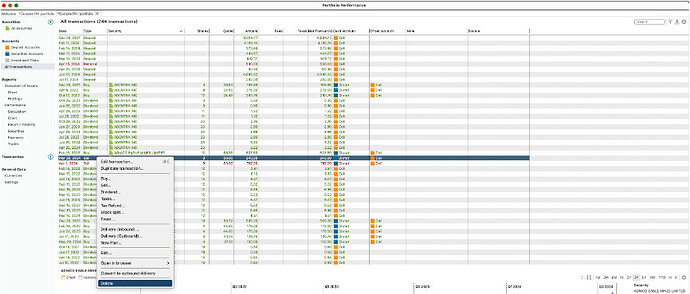I duplicated my portfolio and would like to modify the duplicated portfolio without affecting the original one. How can I do that? I am on a MacBook, and my software version is up to date.
Thank you for your time, and have a nice day.
Make a local copy and open it in PP.
Thanks for you answer. However, I’m not sure to understand why we need to open it in PP if I want to modify some transactions only in the duplicated one?
Thank you for your time
You are right, you don’t need to use PP to modify the file, there are examples in the forum (eg directly edit the data file). Maybe it will retain integrity or just become corrupt.
How about explaining what you are trying to achieve and the process you are considering?
Ok, let’s do this, thanks for your help!
Main Goal: I have my portfolio updated in one file, and I want to have another file with the same portfolio but without my “sell” transactions. I want to compare if my actual portfolio beats the portfolio without selling any stocks.
Main Problem: After cloning my file, I try to modify the second file (by deleting all my “sells”), but those modifications affect my first file, which is my real portfolio.
Process:
Process:
- I have cloned my first portfolio.
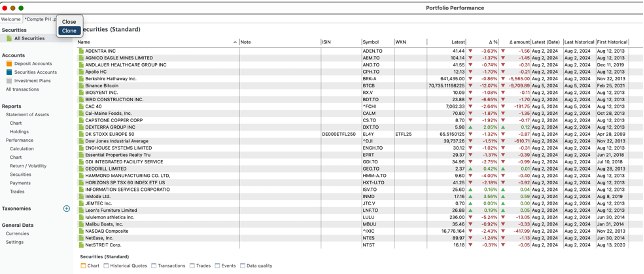
- I want to delete all my “sell” transactions in the second file without affecting my first file.
Let me know if you have any ideas on how to solve this problem.
I’m on a MacBook, and my software is up to date.
Thank you for your help, and have a great day!
This “cloning” is opening another windows (=view) into the same file.
The idea being that you can change data in one view and then see the impact in the other.
Thinking about it, “cloning” is not such a good explanation.
So, yes, if you use this cloning functionality, it will still operate on the original file.
Can’t you copy your main file in Finder and then open it with “File → Open” and then delete all sell transactions? (or use “Save as” with a new name)
One probably could also script this later - for example by manipulating the XML or (better) use the Java class to open the file, remove the transactions, and write it back again.
Thanks @AndreasB your part ![]()
worked!
Thank you for your help and have a great day