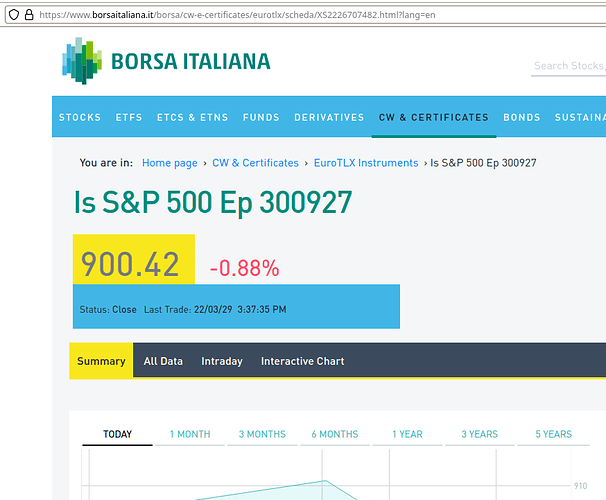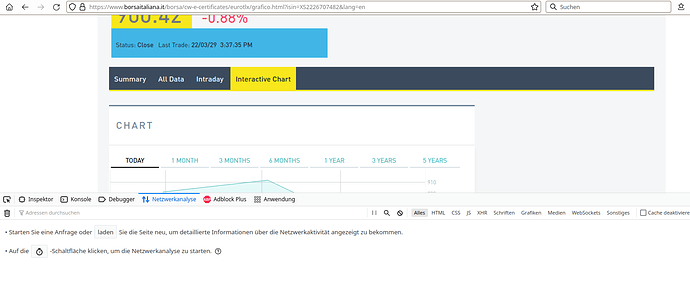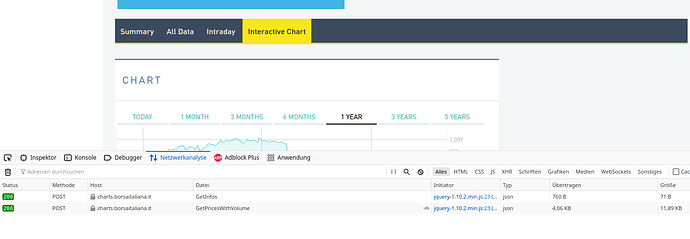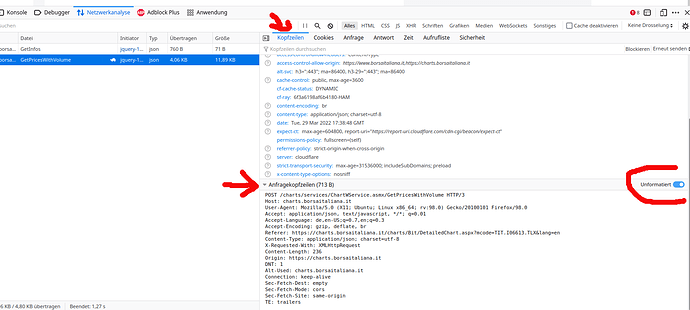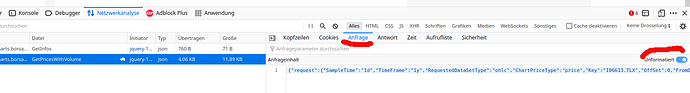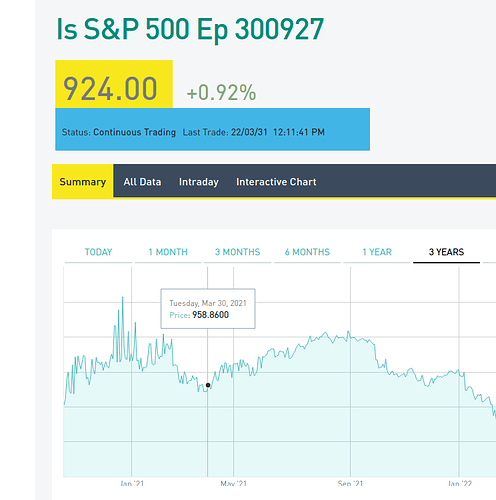An easy question without an easy anwser, i think.
If you google for XS2226707482 you find some results, one of these is
https://www.borsaitaliana.it/borsa/cw-e-certificates/eurotlx/scheda/XS2226707482.html?lang=en
Open the URL in Firefox,
and click on “Interactive Chart”
press Crtl+Shift+i, it opens the developer tools
now click on “1 YEAR” and you will see 2 lines in the tool
choose the line with “GetPricesWithVolume” so you can see what the browser has done
copy the results for later usage
POST /charts/services/ChartWService.asmx/GetPricesWithVolume HTTP/3
Host: charts.borsaitaliana.it
User-Agent: Mozilla/5.0 (X11; Ubuntu; Linux x86_64; rv:98.0) Gecko/20100101 Firefox/98.0
Accept: application/json, text/javascript, */*; q=0.01
Accept-Language: de,en-US;q=0.7,en;q=0.3
Accept-Encoding: gzip, deflate, br
Referer: https://charts.borsaitaliana.it/charts/Bit/DetailedChart.aspx?mcode=TIT.I06613.TLX&lang=en
Content-Type: application/json; charset=utf-8
X-Requested-With: XMLHttpRequest
Content-Length: 236
Origin: https://charts.borsaitaliana.it
DNT: 1
Alt-Used: charts.borsaitaliana.it
Connection: keep-alive
Sec-Fetch-Dest: empty
Sec-Fetch-Mode: cors
Sec-Fetch-Site: same-origin
TE: trailers
and
{"request":{"SampleTime":"1d","TimeFrame":"1y","RequestedDataSetType":"ohlc","ChartPriceType":"price","Key":"I06613.TLX","OffSet":0,"FromDate":null,"ToDate":null,"UseDelay":false,"KeyType":"Topic","KeyType2":"Topic","Language":"en-US"}}
with these results, lets build a curl request (if you use Windows, see curl for Windows)
curl -d '{"request":{"SampleTime":"1d","TimeFrame":"1y","RequestedDataSetType":"ohlc","ChartPriceType":"price","Key":"I06613.TLX","OffSet":0,"FromDate":null,"ToDate":null,"UseDelay":false,"KeyType":"Topic","KeyType2":"Topic","Language":"en-US"}}' -H "User-Agent: Mozilla/5.0 (X11; Ubuntu; Linux x86_64; rv:98.0) Gecko/20100101 Firefox/98.0" -H "Accept: application/json, text/javascript, */*; q=0.01" -H "Accept-Language: de,en-US;q=0.7,en;q=0.3" -H "Accept-Encoding: gzip, deflate, br" -H "Referer: https://charts.borsaitaliana.it/charts/Bit/DetailedChart.aspx?mcode=TIT.I06613.TLX&lang=en" -H "Content-Type: application/json; charset=utf-8" -H "X-Requested-With: XMLHttpRequest" -H "Content-Length: 236" -H "Origin: https://charts.borsaitaliana.it" -H "DNT: 1" -H "Alt-Used: charts.borsaitaliana.it" -H "Connection: keep-alive" -H "Sec-Fetch-Dest: empty" -H "Sec-Fetch-Mode: cors" -H "Sec-Fetch-Site: same-origin" -H "TE: trailers" -X POST http://charts.borsaitaliana.it//charts/services/ChartWService.asmx/GetPricesWithVolume --compressed --output XS2226707482.json
the option --compressed is used for automated unzipping the response from the server
in the file XS2226707482.json you can find everything you need to build an import.csv for PP
$ cat XS2226707482.json
{"d":[[1617062400000,958.86,952.25,958.86,947.73,958.86,52],[1617148800000,961.11,948.7,961.11,948.7,961.11,23],[16172352000
1617148800000 is a timestamp, https://www.epochconverter.com/ → GMT: Tuesday, 30. March 2021 00:00:00
958.86 is the price of your interest, but which of the three? You have to figure it out 
HopeThatHelps
PS: Sorry for my bad english, it’s not my main language!