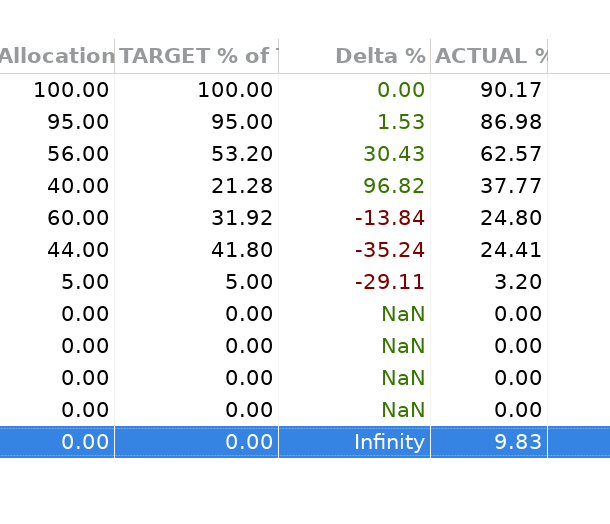I setup my own taxonomy and wanted to see how close I was to my allocation targets (ignoreing the “without classification” section. “Target % of total” ignores “without classification” and respects the ‘weights’. However, there doesn’t seem to be an equivalent for ACTUAL - delta & ACTUAL % of Total both take the “without classification” into account even with 0 weight. I think I want something like “Actual % of Target Total” and “Delta from Target”, but I don’t see anything that would substitute for this. It makes setting weights in the rebalancing view not great because the unweighted portion goes to the “Without Classification” section.
Hello, do you have an example, I am not sure to fully understand. What about the column “Delta % (relative)” ? Is this what you are looking for ?
Sorry, I figured out the issue. It was because I had a category set to 0 allocation that had non-zero value. This was throwing off all the calculations because it was considering that in the total. I moved those to “without classification” and it’s working now. Thanks for the response!
With that change the "delta %"gives what I’m looking for and I can use that to calculate what I need, but is there an absolute % or way to completely exclude “without classification”? “Actual % of total” includes the “Without Classification” in the total.
Example:
I have "Index Funds’ at 100% allocation, and a single fund in it that is weight 70. That means 30% of that fund is moved to “Without Classification”
Delta % shows 0% and doesn’t include the without classification which is what I’d expect. But “Actual % of total” shoes 70% and is including the amounts in “without classification”. I think this thread is the same issue: "Ohne Klassifizierungen" nicht auswerten / Filter vergessen ihre Einstellungen - #6 by turbodackel
Here’s a screenshot. I want some column that shows me how close I am to reaching the target (ignoring “Without Classification”). Actual % of total would be what I want if it didn’t include the “without classification”.
It looks like this works on mobile because we can filter out “without classification” but I don’t see that option on Linux.
Hello, there should be two “Actual %..” columns available, “Actual %” and “Actual % of Total”, are you sure you aren’t presenting the “Actual % of Total” one in the picture ? “Actual % of Total” includes without classification, but “Actual %” should not (except the very first line).
Then Delta % (relative) shows the difference in % between Actual % and the Allocation.
Ah ok that first line (for the entire taxonomy) was throwing me off, I would have expected that to be 100 (and without classification to be zero). Ignoring those lines “Actual %” is correct (Target % of Total * (1 + Delta %) = Actual %).
Thank you again! and apologies (I was making that harder than it should have been).