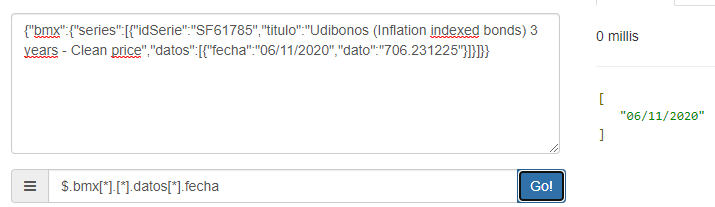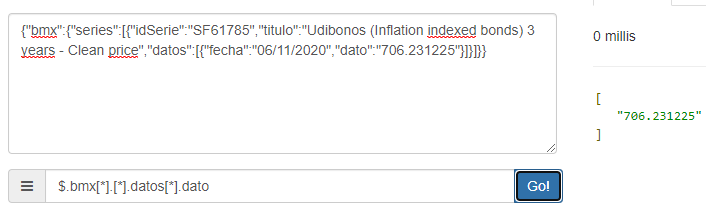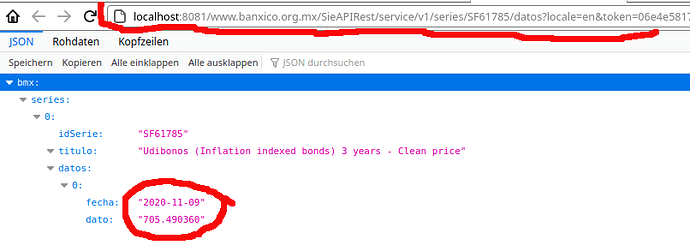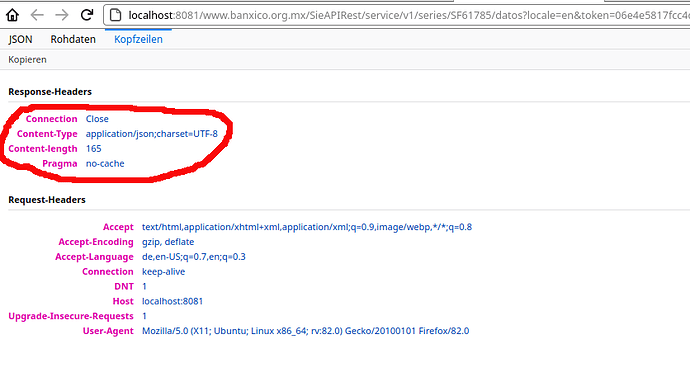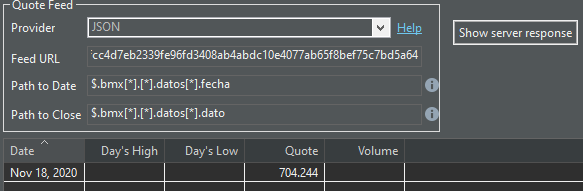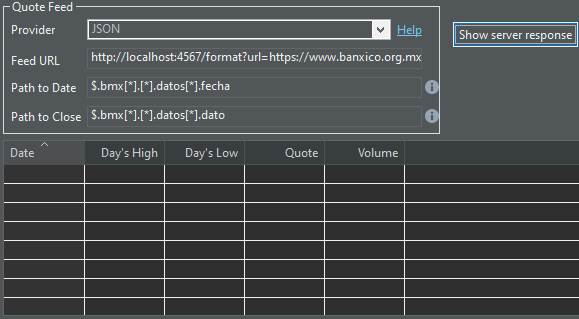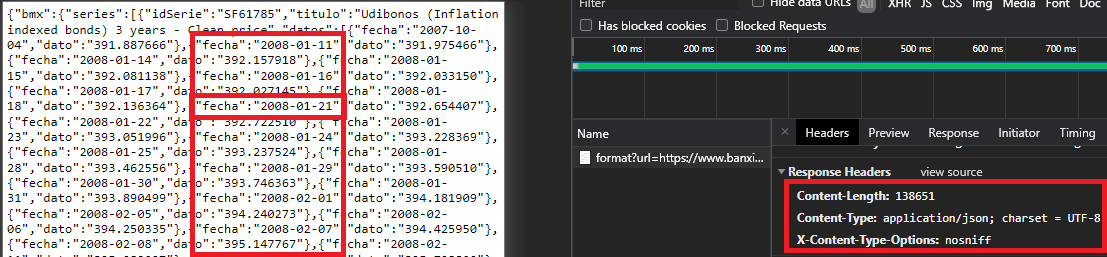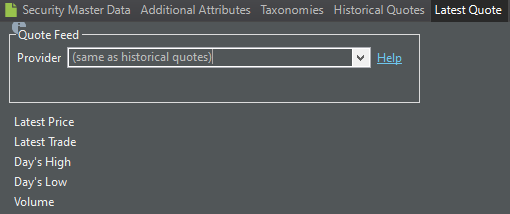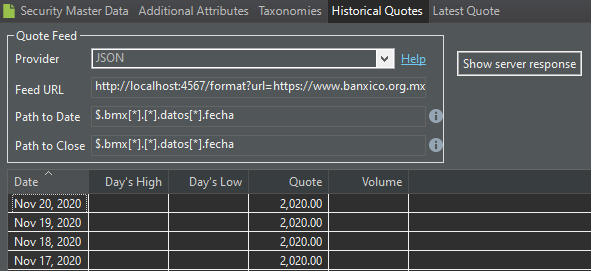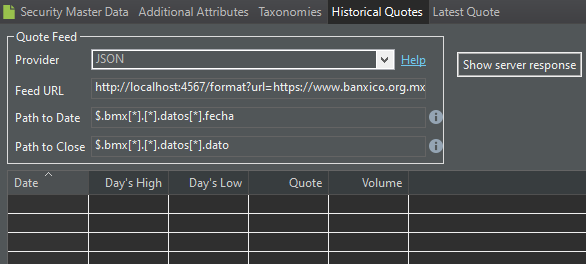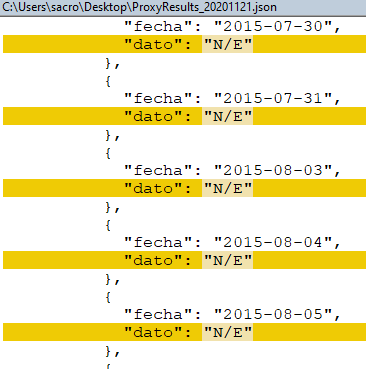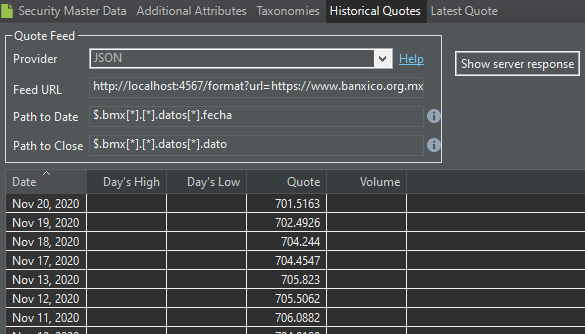Hi there!
Let me start saying that I love your product, you’re doing quite an amazing job here and I really appreciate it, thank you very very much!
I’m facing a little problem while trying to use data from a JSON API in the instruments view, it’s telling me that “Text ‘06/11/2020’ could not be parsed at index 0”
Those are the steps to reproduce:
- Go to All securities > Create new instrument
- Enter required data and go to “Historical Quotes”
- Enter below values:
- Provider: JSON
- Feed URL: https://www.banxico.org.mx/SieAPIRest/service/v1/series/SF61785/datos/oportuno?locale=en&token=06e4e5817fcc4d7eb2339fe96fd3408ab4abdc10e4077ab65f8bef75c7bd5a64
- Path do date: $.bmx[].[].datos[*].fecha
- Path to close: $.bmx[].[].datos[*].dato
- Check the result:
- The Date field shows “Text ‘06/11/2020’ could not be parsed at index 0”
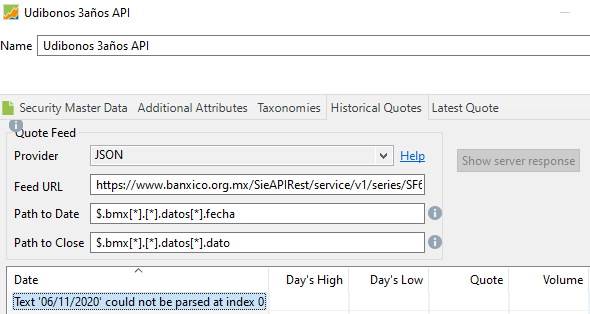
The above call will provide the latest price of the security in JSON format as below:
{"bmx":{"series":[{"idSerie":"SF61785","titulo":"Udibonos (Inflation indexed bonds) 3 years - Clean price","datos":[{"fecha":"06/11/2020","dato":"706.231225"}]}]}}I tested my paths using “http://jsonpath.herokuapp.com/” and they seem to be good:
Date:
Close
For this case I was expecting to see at least one record containing the date and value of the security in Historical Data similarly to below picture:
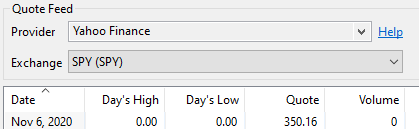
Same “Text could not be parsed at index 0” happens using below address, which provides historical data:
https://www.banxico.org.mx/SieAPIRest/service/v1/series/SF61785/datos?locale=en&token=06e4e5817fcc4d7eb2339fe96fd3408ab4abdc10e4077ab65f8bef75c7bd5a64
Of course, the paths provide an array of dates and values respectively
- Path do date: $.bmx[].[].datos[*].fecha
- Path to close: $.bmx[].[].datos[*].dato
I also tried using DATE macros, but didn’t work either:
https://www.banxico.org.mx/SieAPIRest/service/v1/series/SF61785/datos/{DATE:yyyy-MM-01}/{DATE:yyyy-MM-10}?locale=en&token=06e4e5817fcc4d7eb2339fe96fd3408ab4abdc10e4077ab65f8bef75c7bd5a64
In the forum I found another 3 similar questions but quite not the same:
I am able to open my portfolio
This seems to be related to XML data file
Solved on Jan-2020 but I’m already using latest version (0.49.1)
I feel like I’m doing something wrong, but couldn’t figure out what it is just yet.
Could you please help with some ideas?
Those are some details about my setup:
PP Version: 0.49.1 (Nov 2020)
OS: Windows 10 Version 2004 x64
Thank you!